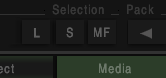-
Layer Selection while going trough trough shot selection.
Supernice!! This would really speed the workflow up! Especially when I am grading a big project, with for instance +500 shots and I need to do little tweaks on the primary correction I can race trough the shots. It would also be nice if there was also the option 'select name'. Because then I could name a Vector Layer for instance 'Skintone' and while skipping trough the grades I could do a super fast correction on the already exisiting 'Skintone' Layer. This is just a wild whislist request ?
-
Layer Selection while going trough trough shot selection.
Is there a way to to tell Mistika what layer should be selected when going from shot to shot in the Color Grade Interface? It would be nice if I had the following options to choose from 1 - First Vector 2 - Last Vector 3 - Same Vector (if for instance Vector layer 3 is selected it keeps at the same level while switching shots) 4 - Last Selected Vector
- What does this button do??
-
What does this button do??
These are all great functions! But it would be really nice if there was a fast possibility to directly jump to the folder outside of Mistika containing the actual footage.
-
What does this button do??
Small addition to this great function. It would be super nice to have a 'Locate' button to instantly jump to the 'Finder' / 'Explorer' Something like this? Or with a right mouse click 'Locate' on the Clip would also do. ? Or is there another quick way I don't see?
-
What does this button do??
Thanks Cristóbal!
-
What does this button do??
Silly question, but I cant find the functionality of these buttons in the Manual. Also If I press them nothing happens.? It about the Selection Buttons. S and MF
-
GPU Benchmark for testing Mistika Boutique's perfomance
That Quadro RTX 6000 is a beast, wow!
-
New Machine for Mistika Boutique
Thank you Javier for the in depth explanation! On the RED & Apple side there is good news regarding decoding r3d. Only at this point it's not clear if it is done by the GPU or the Afterburner card. (it would be really nice if it would be the Afterburner) Article about the support. https://www.newsshooter.com/2019/12/13/red-apple-complete-metal-gpu-accelerated-r3d-support/
-
GPU Benchmark for testing Mistika Boutique's perfomance
My system is the following: iMac 5K 2017 4,2GHz i7 40 GB RAM AMD RADEON Pro 580 8gb These are my results: - Capable of reproducing 18 color grades effects with real time playback. - Synchronisation lost after 18 color grade effects. - Capable of rendering 5.7 frames per seconds the 80 layers.
- New Machine for Mistika Boutique
- New Machine for Mistika Boutique
-
New Machine for Mistika Boutique
Yes, there is a lot to take in! Some things that are quite easy on another platforms are quite tricky in Mistika and vice versa. Right now I am test-driving Assimilate Scratch and Mistika Boutique to see what serves me the best after coming from Resolve. I really love the experience of color-grading in Mistika, especially with the full Tangent Elements Setup, it's like driving a Ferrari 'super fast an intuitive'.
-
New Machine for Mistika Boutique
Since I am also working with a Wacom I remember removing the annoying circle when you clicked something in Windows, where I had to dive into the register to disable it. Bizarre that you have to pick a older driver to get it to work properly. I hate to lose time managing system related problems while I have to focus on a grade.
-
New Machine for Mistika Boutique
Thank you for your insight Jan. How is your experience in stability these days with Windows? Since I have horrible memories of keeping the whole setup stable in the past. I am gonna use it for 50% Mistika and 50% in BM Fusion. If there would be a good focus on the new Mac Pro and on the AMD GPU I would be super happy.