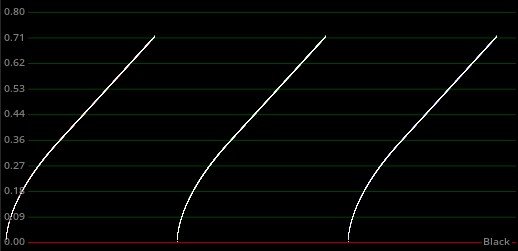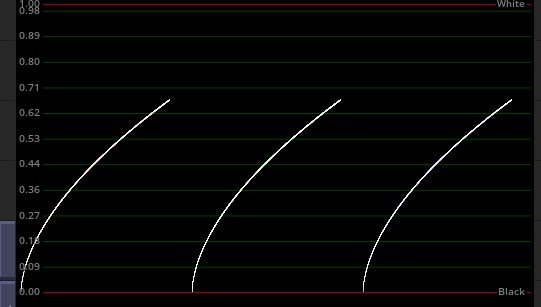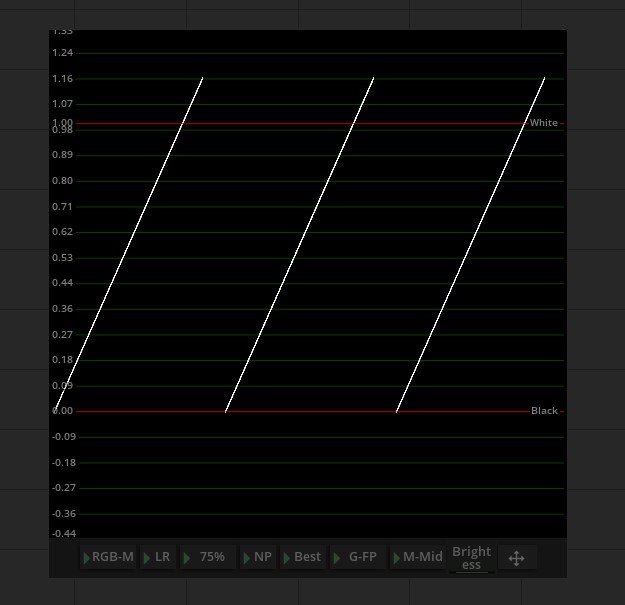-
Van Der Stappen Erwin started following jan1
-
Primary Controls Pivot Values
Now I can see the difference it makes... First scope is with gamma correction, and then white pivot applied. It brings it down, but leaves the upper range straight. Second scope is same gamma correction, but no white pivot, instead white trackball correction to extreme (-84). This leaves the gamma curve across the whole range. White Pivot is also much more aggressive than white point.
-
Primary Controls Pivot Values
Hi Adrian, Thanks for that explanation. I'll play with it again with the gamma in the mix. In Mistika 8.11 you have to switch the Color node to HDR to get kneesoft, correct? There is no other way to enable kneesoft in the current version?
-
Primary Controls Pivot Values
-
Primary Controls Pivot Values
I'm now intrigued by the less understood Pivot controls in the Primaries color tab. From the manual it states that these controls (which exist for white point and black point) control the range of action for the track ball. That seems to make sense, similar to pivots for contrast. However, in practice their behavior does seem to be as logical as I would assume. If you change the white point pivot, and then change the white trackball, nothing is different. Similar on the black side. However, if I change the black trackball and modify the white pivot I see some changes. To figure out what is going on, I created the standard gradient so you can watch it in the rgb scope. From that it appears, that the white Pivot is simply added as a linear offset to the black point correction and vice versa. It doesn't really constrain the the range. I would have expected that if constrained the range that only a section of the slope would be impacted while the rest remained as is. And as a result the line should start to bend accordingly, either hard or soft (with knee soft). But that's not happening. Interestingly enough, once you have a white Pivot you can counteract it with the black Pivot at opposing values. So I must be mis-understanding something. The manual only has a very terse description. This is the scope of my test. You could achieve this result by simply dragging the white trackball up, and it would stretch the line to a steeper angle. Except this correction is a -11 on the black trackball, inverted by a -2 on the white pivot. What's curious is that in this math, there doesn't seem to be any benefit to using Pivot, if you could achieve the result by modifying the opposing trackball to the same effect. What am I missing?
-
Tangent Wave 2 Support and Tangent remap options
I do end up using the mouse, but mostly because the panel options are somewhat limited. The knobs on the Tanget do give you a better tactile connection to the changes you make. The biggest limitation of using the panel with curves is that you can add the default points but you cannot move them horizontally. So you are stuck with the default spacing. Which especially if you're trying achieve roll-off in the shadows or highlights is not helpful. It would be nice to have an option to add a single (or an extra control point) and be able to move it on both axis. I think I would use the panel a lot more for curves then.
-
Remote Workflows
If you use Zoom, if you have (or can get) and AJA ATap, you can take the SDI signal from the FSI and feed it to Zoom as a camera feed. I've done this on several occasions. That's better than sharing your GUI screen. If you can to keep doing it, then you can look into other streaming platforms more geared to our industry (like Streambox, etc). There was a thread on LGG discussing them. But most of them require more expensive hardware and/or subscriptions.
-
ACES and Bands
Possibly. But that would just create a very fragmented set of tools that's difficult and expensive to maintain. I think a lot can be learned from Baselight who has done a nice job of making the color space journey an integral part of the tool and workflow, rather than some entry/exit point conversion like most other tools. Resolve now offers the CST OFX plugin which people start using heavily, but it is a band-aid, not a properly engineered workflow. The real answer is to change the platform to be color space aware and then adapt all the tools so they can work in a variety of color spaces with that knowledge. But that's no small feat. I think we'll see some, like Baselight, lead in this space, and others may technically support ACES, but may not be as practical in that realm for the time being.
-
Tangent Wave 2 Support and Tangent remap options
Was just playing with that. The simpler way of doing that for dailies, is actually not Propagate (as there are no meta-data filters), but Match & Paste. Do the base correction for your dailies and paste to everything. Then to do for example reel based tuning, refine one clip for the reel, copy, and then match & paste based on reelname. That is also great if you need to match two cameras.
-
Tangent Wave 2 Support and Tangent remap options
Actually Mistika should be good for dailies. It has the ability to render out individual clips in the Output page. Bring in all the media, create a string out, add a color node on one clip, make adjustments. Copy node, select all other nodes and paste, which will automatically create individual copies for each clip. Render out as individual clips. Done. If you need to make smaller adjustments for different reels, or scenes, the storyboard and propagate functions would make this pretty easy.
-
Tangent Wave 2 Support and Tangent remap options
Yes, it still uses it. Just in a lock-down mode where you can't customize the mapping.
-
Tangent Wave 2 Support and Tangent remap options
I agree that the way the 'A' (alt) button works is awkward in some cases. That works if you have both hands on the panel, but I often work with one hand on the mouse/pen or keyboard and the other on the panel. If 'A' was a toggle (or could be preferenced into a toggle) that would be nice. Not just on the Wave2 but also on the big Elements.
-
Tangent Wave 2 Support and Tangent remap options
That sounds weird. Are you on a Mac or PC for that? In theory the Tangent Elements and Wave 2 should be quite similar in that regard as they go through same mapper. I've had no problems with it. You do mention Resolve connecting to it in the interim causing issues. I had some cases lately where Resolve doesn't completely die. Even though it looks like the app is closed, if you look in the task manager there is still a process hanging around that I have to kill. So maybe that is your issue - that some other app still is attached to it, and that's what the reboot clears out? I think the Tangent Mapper you can also see if an app is still attached, can't you?
-
ACES and Bands
I tried that and it doesn't work. I was unable to achieve a ranges setting that would allow the highlights to be lowered from their peaks. The problem is more complex than just a range adjustment. There's a mismatch with colors being in a linear space with controls that are designed for log space. In the case of the Baselight's BaseGrade operator the operator actually internally does color space transforms on both ends to unify the way the data and the controls interact regardless of color space. A comparison would be to surround the color node with a 1D LUT on both sides to temporarily change the gamma of the data for the controls. While ACES has a lot of great advantages, it does make it hard for some of the current tools to work with it. I do see a lot of people work in scene referred work by simply unifying on the Arri LogC color space instead. Maybe that's a better way to go for now.
-
ACES and Bands
Played with that. The White Pivot is for Primary though, right? I was more looking at the Bands. Specifically I had some highlights need 100IRE which in Rec709 I could easily use the White band to adjust without impacting the rest too much. But in ACES, nothing will unstick the whites around 95 IRE and pull them down. When I have a regular Rec709 color node, it looks like by default blacks impact the bottom 10% and the whites the top 10% (as visualized in the width of the slope handle in the range graph. In ACES the blacks appears to impact the bottom 70% and the whites are beyond the top.
-
ACES and Bands
You mean the ranges in the Color Node. Yes, I did play with that, and it seems to influence. But not sure if it does enough and how to set it to deal with a very different color space, rather than just pivoting with in the range.
jan1
Members
-
Joined
-
Last visited