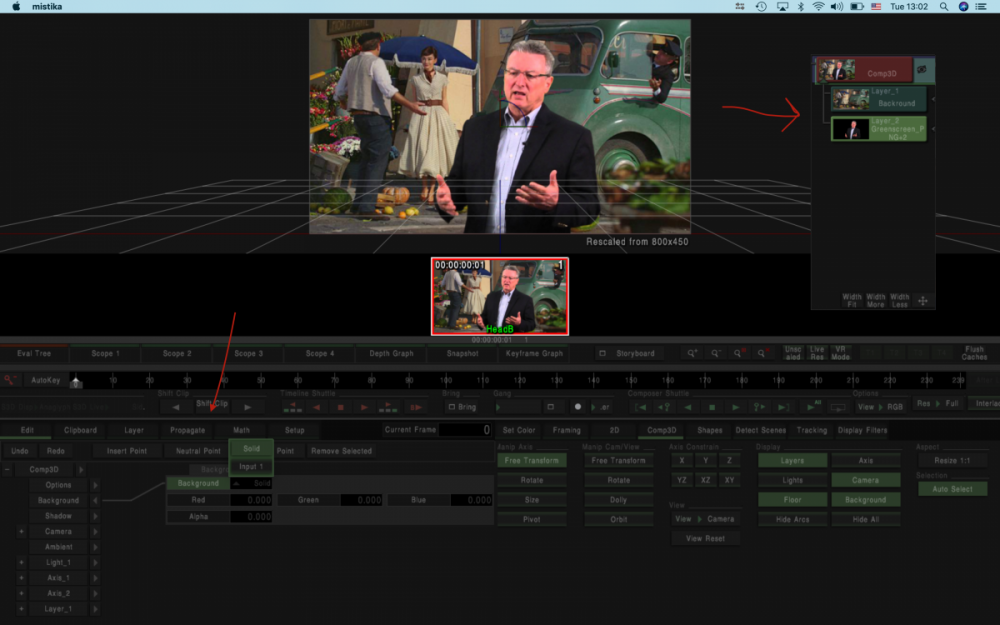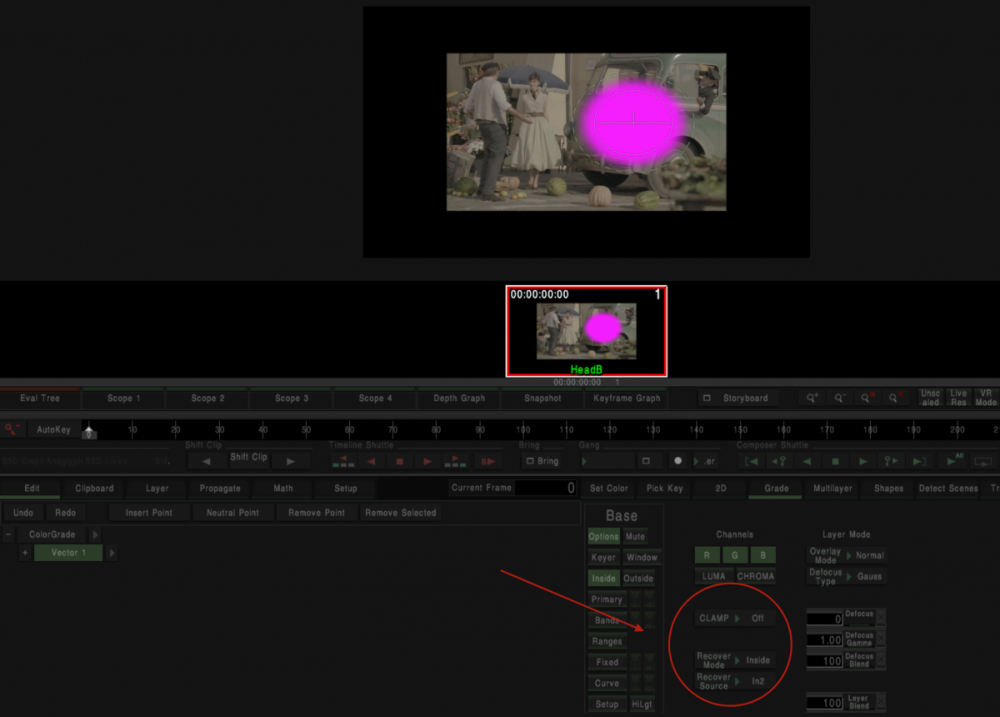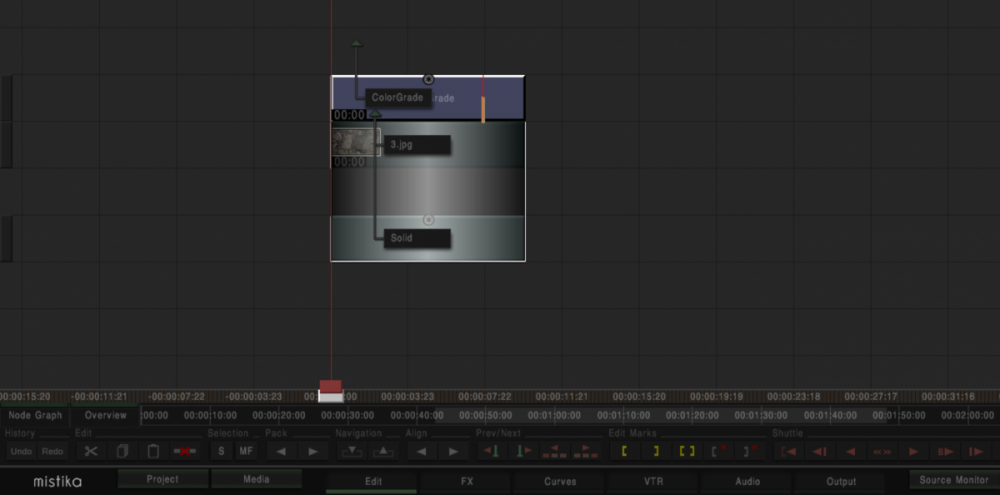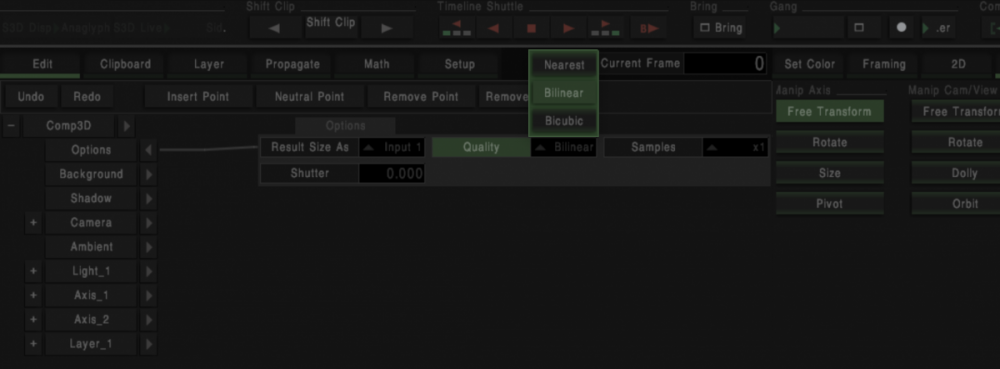Everything posted by Yoav Raz
-
Mistika Boutique & BlackMagic DecLink
Hi there I also think it could be very attractive for small post houses. Cheers Yoav
-
Additional Tutorial Topics
Thanks Rob that’s a grate thing to discover Cheers Yoav
-
Additional Tutorial Topics
Hi Abel you have the option of roll or croll inside the title tool on the right side. Of the title editor. And it translate to key frames at the top level of the title effect. I use the same technic for logos or any kind of Grafix that need to be overlay With comp3d and tracking Hope it helps. Yoav
-
Additional Tutorial Topics
Hi There Sorry for the above links you should look at number 8 and number 10 in those playlist link Yoav
-
Additional Tutorial Topics
There is title tool Tutorials
-
Simple Comp
Hi Jan If you try to comp in mistika you should know its abit opposite to what you are used to they way tracks work in comp is from bottom to top meaning you should put the background layer at the top and below that put the PNG logo. lalso both layers and add com3d fx. it should cover both with its scope. know in the comp 3d you should go to the background tab and chance from solid to input1. know the layer 1 in the comp3d fx is your logo and any manipulation you make will effect only that layer. you can change the opacity and blend mode as well to all other complexed params. hope it helps. cheers Yoav
-
Aliasing (moire)
Hi Colin just to mention in Blur FX you have the option to change the way blur effect in the "anamorphic" tab and also in the "Units" tab increment is by default 10000 this can be pixel base if you change it to your project resolution say 1080. and last is the type of blur "gaussian" "box" and all the other hope it helps cheers Yoav
-
Additional Tutorial Topics
Hi Jan i use the color fx to do compositing and other color manipulation keying and stuff using the recover mode attach jpegs. you can recover from inside or outside. using shape as i did in the example or key or any kind of blend modes. or the combination of all. ? this is how I'm doing Sky replacement and other complex comps. cheers Yoav
-
Aliasing (moire)
Hi there Colin if i got you right when using comp3d you can change the Quality and samples In the Options tab this will change the intperpulaition of the image and fix the aliasing problem. you have this options in framing FX too cheers Yoav
-
Storyboard Questions
Hi Abel The Propagate function is very powerful one. 1 - The “Selected” clips means clips you select on the timeline not on the storyboard. 2 - Regarding the propagate you can choose exactly what parameter to propagate inside of a cooler grade in side a vector inside each param. if you click the small triangle next to the vector name it opens all the numeric params. and there you can select whichever parameter you want to propagate . if you select the top most name of the effect were it says colour grade than you can propagate all the effect params from all vectors. I Just want to make sure you aware of the fact that the propagate function is like copy past wing means if you choose vector 1 it will copy past to vector 1 so bare in mind that if you have 5 vectors on a clip and you propagate from clip with 4 vectors than vector no 5 is untouched. and remain on the colour effect. the workaround is to make sure before and if so than open a 5th vector with nothing on it and than it will do the job. hope it helps Yoav
-
Kodak 2383 Color Grade Rebuild
I think It can be nice to share this FX preset i build for getting rain Effect. try to play with all the params on the grade fx and the comp3d cheers Yoav 036_Rain_Mistika.pfx
-
Kodak 2383 Color Grade Rebuild
Hi Abel Thats Very nice Thanks Yoav
-
Offline reference cut compare
Hi There all we are also using the nonlinear mix fx like super impose. in order to match reference cheers Yoav
-
Effect Scope Shortcut