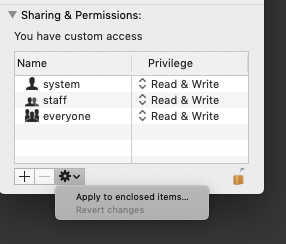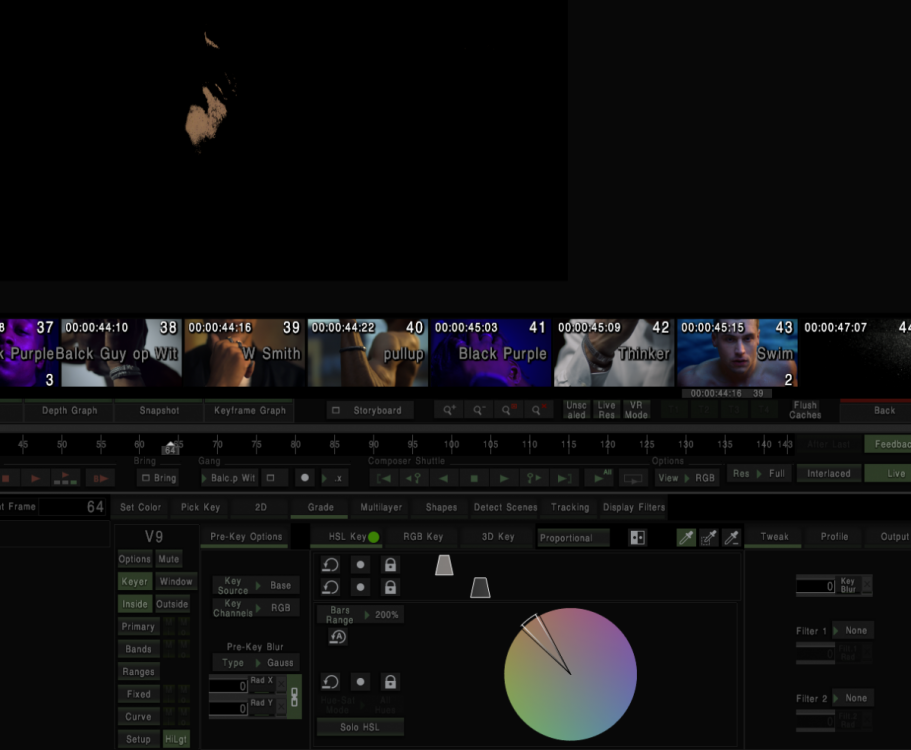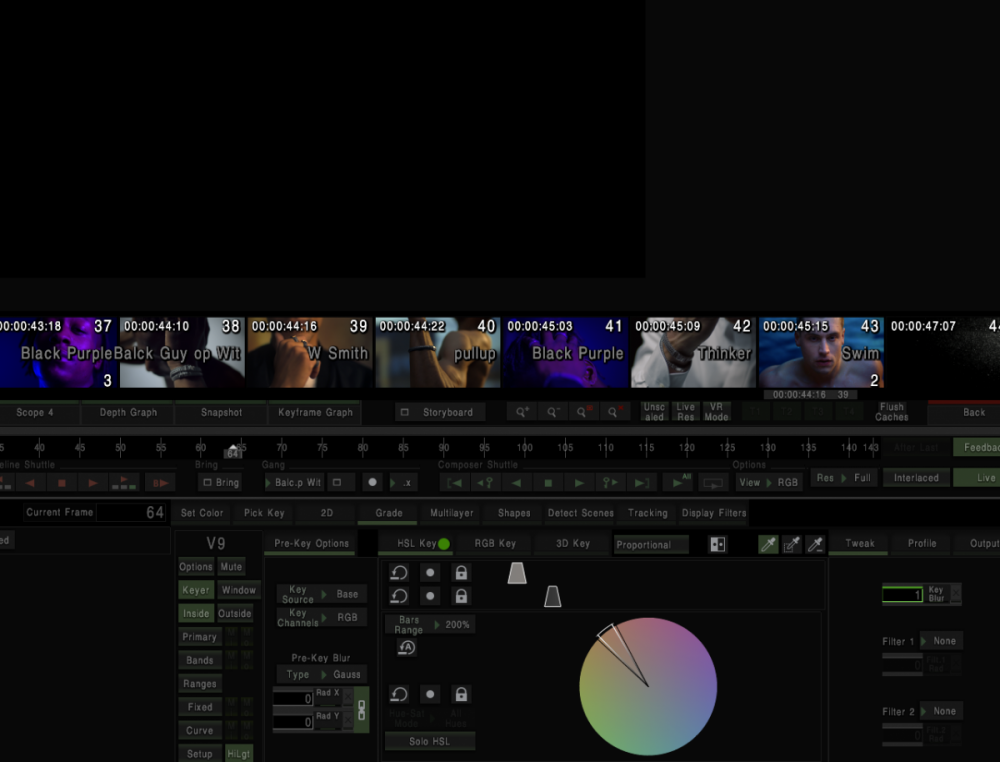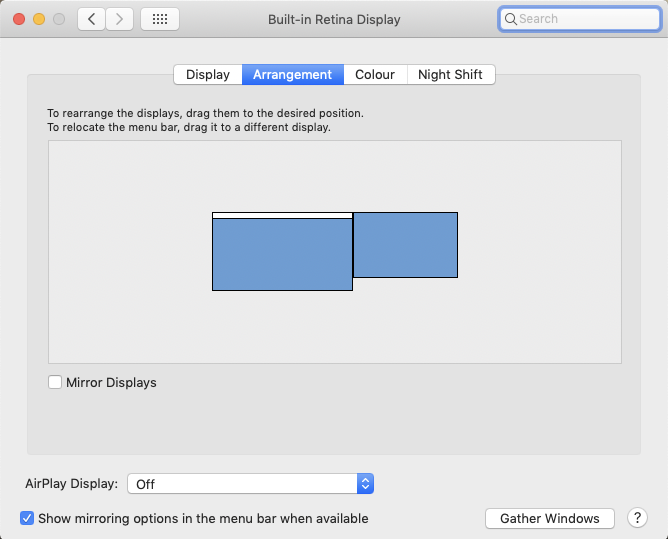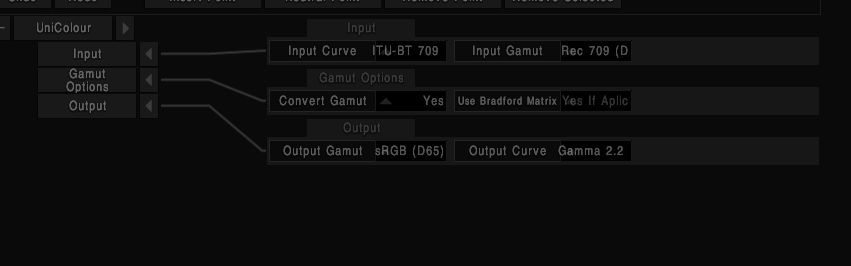Everything posted by mail18
-
Easy Screen-grab
Exactly my thought. Most of the time I got asked by a DoP to screen grab a shot directly and mail it to the Director. And then I go to the next shot. So it would be really fantastic if it would be possible from the Color interface. (Bold wishes) ?
-
Easy Screen-grab
Thanks! Jan! This is working great! Except for the fact it would be even better if it could be a .jpg or .tiff so everybody could view the image. Maybe this is also a preferences thing I havent discovered yet. ?
-
Easy Screen-grab
I think I am totally blind, since I am sure there must be function somewhere in Mistika. ? But is there a easy way to save a screen-grab from the current active frame? (without going through the output settings) Or even better map this to a button on the Tangent Elements? Very often I have to email screen-grabs to the DoP or Director for approval, so it would be really nice if there was as blazing fast solution.
-
Bug Mistika Boutique 8.10
Hey Christobal, Read and Write permissions where ok, today all issues are gone luckily. ? A couple of weeks ago I applied these permissions to the SGO folders. These are the only folders in need of these settings right?
-
Bug Mistika Boutique 8.10
Thanks Cristóbal! I try the workaround! There is also a bug that after a while it cannot write the savings file and I have to quit and reopen Mistika to continue working. Mostly this means I lost the last 10 minutes of grading work.
-
Bug Mistika Boutique 8.10
@cbolanos@sgo.es I have problems with a the key blur from the keyer in the latest Release of Mistika Boutique 8.10.0 Nov11 on a Mac. When I increase the value of the key from 0 to 1 the whole selected key disappears. So right now I can not blur my key, which is kind of a crucial function. ? Key Blur - 0 | Selected color range visible Key Blur - 1 | Selected color range gone
-
Color Picker?
On the Mac CMD+RightClick on Image. btw I really like this function!
-
Roundtrip to Premiere
That's life.... I hope it gets fixed soon Very often I have to rebuild a edit with a lot of effects and crazy transitions. And I cannot do this without handles, I know I can export these shots separately with handles and replace them in the edit. But very often I have limited time so I need a fast and solid workflow. Now I need to stay with Resolve for these kind of projects.?
-
Roundtrip to Premiere
Since I am trying to move from Davinci Resolve to Mistika I am also struggling with a nice roundtrip to Premiere. Most of the EDL2 conforming is working except for. 1 - When using handles the first frame of the new clip is seen as the first frame in the edit, so all edit points are shifted with the amount of frame handles. 2 - When I export a EDL2 with the edit in the construct starting on 00:00:00:00 the duration of the first two clips are merged. So clip 1 and 2 are combined to clip 2 with the duration of both. (if that makes any sense) If I start the edit on another timecode the EDL2 comes out fine with the clips in the right order. Only issue 1 is still active.
-
Bug Mistika Boutique 8.10
Thanks! The work setup is still work in progress ? I go the dual monitor to work, I tooled around with the arrangement and enabled "displays have different spaces" in mission control.
-
Bug Mistika Boutique 8.10
Unfortunately not working. First picture Media is perfecty loading on the second monitor -> Right side Second picture if I select Color Grade it goes blank. Third picture OSX Monitor Settings Tried it with both monitor in different resolutions but it doesn't show.
-
Shape on a OFX
Thanks for the solution Cristóbal. Only I would be really great if there was a direct connection. It would create a faster workflow and keep the timeline cleaner, if this could be integrated in a future release I would be super happy! Especially if we could use the Logik Matchbook combined with shapes and trackers without building a node stack.( I know I am asking to much ? )
-
Shape on a OFX
Is there a fast way to add a mask to OFX, I know I can create a matte and link it to a external key into the OFX node. I would be super happy if I could instantly use the the Shapes Tab to create a mask on that node and lessen the OFX effect on that spot. (so I don't have to add extra nodes to the layer stack) This would make my workflow somewhat quicker.
-
Broadcast Rec709 -> sRGB 2.2 Unicolor Transformation
Thanks Jan, that's a clear answer on my gamma struggle.
-
Bug Mistika Boutique 8.10
Follow up to with another monitor question. I am trying to run Mistika Boutique in dual display mode, and the Media window is perfectly showing on the 2nd monitor. Only when I a want to Color Grade the monitor switches from the Media Window to nothing (shows desktop) instead of showing the Color Grade interface or other settings. Setup is iMac with a scaled resolution and a 2nd monitor in 1920x1200 over Thunderbolt 3.
-
Broadcast Rec709 -> sRGB 2.2 Unicolor Transformation
Only I have been told in the past that I need to convert the Rec709 2.4 gamma to 2.2 when going to sRGB. Quote from wiki "It is often casually stated that the decoding gamma for sRGB data is 2.2, yet the above transform shows an exponent of 2.4. This is because the net effect of the piecewise decomposition is necessarily a changing instantaneous gamma at each point in the range: it goes from gamma = 1 at zero to a gamma of 2.4 at maximum intensity with a median value being close to 2.2. The transformation was designed to approximate a gamma of about 2.2, but with a linear portion near zero to avoid having an infinite slope at K = 0, which can cause numerical problems. The continuity condition for the curve , which is defined above as a piecewise function of , is" Now I am totally lost since I thought it was 2.2
-
Broadcast Rec709 -> sRGB 2.2 Unicolor Transformation
Thanks Agonzalez! I am gonna try out that option!
-
Broadcast Rec709 -> sRGB 2.2 Unicolor Transformation
I am trying to figure out the best practice for transforming a TV Commercial graded for 709 broadcast to online specs sRGB 2.2 I end up with a different result if I compare the sRGB version on a sRGB corrected display vs the Rec709 version on a Rec709 display. If I use the Unicolor to make the transform see image for settings. sRGB Version Rec709 Version The rec709 version is super close on the sRGB display to the version of the Rec709 Display. While if I make a export from a rec709 grade on Resolve I always need to apply a Color Transformation node to transform the gamma to make it look the same. Does anyone know the best practice for this situation in Mistika?
-
Place playhead at cursor
I was also looking for a shortcut for this in single monitor mode, 'shortcut key+click' would be great!
-
Multiple sized timelines and exports combined on one track
I figured it out and even came to a better workflow than I had in Resolve, now I only need one edit of the commercial with different Framing nodes on top. First I have a Framing node on the footage since I have graded and tracked a with some mask on 1920x1080 I can adjust the framing node to 3840x2160 and keep the tracked masks on the right place Second I put a new Framing node on top of the stack, with the 0.5625 aspect and voila I can make a Portrait export and keep on working in the original version. Third Another Framing node on top for 1:1 framing (with a disabled portrait framing node) Now I can make exports for all platforms without duplicating the edit. Thanks a bunch!
-
Multiple sized timelines and exports combined on one track
Since I am migrating to Mistika I am testing all best practice stuff. For a lot of projects I have to do one Master 'Color Grade' of a TV Commercial and a lot of cutdowns for social media. So what I like to do is having one 16-9 Master in 1920x1080 and next to it the same commercial in portrait reframed to 9-16 in 1080x1920. Right now if I resize and reframe I have problems defining a 1080x1920 setup with corresponding export setting. Is there a SGO insight about this I have missed? ?
-
Expanding with more Tangent Element Panels
Exactly the information I needed!
-
Expanding with more Tangent Element Panels
Thanks! Are you using the setup with the extra 2 Bt units?
-
Expanding with more Tangent Element Panels
Right now I am setting up a Tangent Element Panel, which feels super useful in Mistika. From the documentation I read that for the best setup I need two more Bt Panels. My question is if I also get a second Kb panel can I also map this panel? Or with how many panels can I expand en keep on mapping? ( so I can build my own custom Arc ? )
-
add Layer Shortcut + Naming?
woah! thank you for the super in dept explanation!