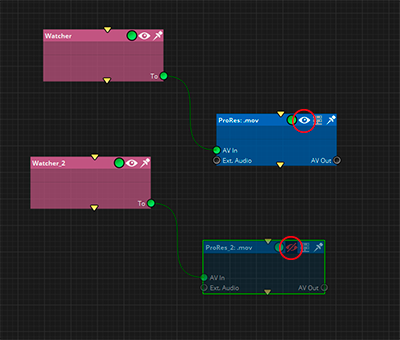Everything posted by Tatiana Cociu
-
What is new in Mistika Boutique 10.8.2
Hi all, A maintenance version of Mistika Boutique is now available adding several stability improvements. This version can already be downloaded from 'My Downloads' section of your Online SGO Account. Fixes .XMP files are no longer retained in the system after rendering Enhanced interpretation of animation curves during AAF conforming Markers now align correctly with timecode Smoother scrolling using arrow keys on Mac OS Timebox works correctly with show TC/2 if fps>30 Fixed reset button behaviour on multiple monitors (Mac OS) Fixed connectivity with headset preview via Deo VR by changing the port Top/bottom and side by side export resolution is now rendered properly Correct import of 8KP2 files containing multiple clips Fixed copy-paste
-
What is new in Mistika Workflows 10.10.1
Hi all, A maintenance version of Mistika Workflows is now available adding several stability improvements. This latest version can already be downloaded from 'My Downloads' section of your SGO Online Account. New SDK’s SonyRaw 5.0 Arri Raw 8.1 Red Raw 8.5 New Integrations Google Drive Filemail New Nodes ACES Gamut Compress - This new feature enables users to control out-of-gamut levels with precision and efficiency Add RGB Levels - Interprets and maps video signals to adapt them to and from the legal range Classify By Number of Tokens - This advanced media filtering capability now offers the option to filter based on the number of tokens, providing enhanced precision in content classification Hard Link Node - This new feature enables users to create hard links between files, providing a robust method for managing file relationships within workflows CSVtoUPmetadata - This node enables users to utilize CSV files to inject metadata into universal paths. Additionally, it facilitates the modification of privateData in other nodes within the same workflow WAV render New Features The "Recent Nodes" list added to Finder: Providing quick access to recently used nodes, improving productivity The "Recent Files " list added to the File menu: Displaying recently accessed files, offering users quick access to their most recently opened documents Export a single tab as an independent .mwf file: This feature allows users to isolate and save individual tabs within their projects .mwf files can now be opened directly from File Explorer with a double click Python Updates Cworkflow::getLogFilePath exposed to python CbaseItem::addRecentItem exposed to python Improvements FPS presets pulldown menu added to transcoders Classify by the file size added to the Classify by metadata node failedUP node now adds “failedUP” info to privateData New “Open Log File” option added to the Workflows Menu “File Path” label was renamed to “Dst File Path” in transcoding nodes “Recursive” label renamed to “Include Subfolders” in Watcher and Folder nodes “Compare Path” renamed to “Match File Path” in conformFilter node “Compare Extension” renamed to “Match Extension” in conformFilter “No Trim” property added to conformFilter "Add Dynamic Connector" and “Remove All Disconnected" options added to the contextual menu for nodes supporting dynamic connectors Context menu added to Frame.io to open recent uploads in Browser New checksums added, including xxHash, Blake2b, Blake2s & Keccak firstProxyAudioChannel param added to Panasonic 8K onlySendIfInput added to mail node Fixes Output options are now correctly displayed in the ACES ODT node
-
What is new in Mistika Boutique 10.7.1
Hi Ignacio, Many thanks for your message! Our development team is working on the macOS version, which is one of our top priorities. We will make sure to keep you informed as soon as it is available. Best wishes!
-
What is new in Mistika Boutique 10.7.1
Hi Haihong Liu! Many thanks for your message. We are close to having a Beta version, but we are still in the development phase. Therefore, we did not fix a date for a release yet. Best regards!
-
What is new in Mistika Workflows 10.6.2
Hi everyone! We have released a major upgrade of Mistika Workflows, that features new integrations with external applications, incluiding AWS S3, Dropbox, Vimeo and YouTube, as well as additional nodes and advanced features. This version is already available on your Online SGO Account. New Integrations Dropbox - Easily upload and download media to your Dropbox account directly from Mistika Workflows. TUTORIAL AWS S3 - Automatically upload and download media to your Amazon Web Services S3 storage directly from Mistika Workflows. TUTORIAL Vimeo - Upload your media automatically to Vimeo. TUTORIAL YouTube - Upload your media automatically to YouTube. TUTORIAL New Nodes and Features classifyByMetadata node - Filter your input, such as a folder, watch folder, or FTP, based on the metadata associated with it. TUTORIAL jsonCurvesData property added to RndFile - This new option enables you to use RND files created in Mistika Boutique, Ultima, or VR as templates to batch apply the effects or manipulate its parameters directly in Mistika Workflows. changeCurvesData node - New node allowing the modification of the FX parameters of the RND input. classifyByAge node - Filter the input files by its existence time/lifespan. scaleResolution node - This node allows you to modify the size and resolution (by pixel and percentage) of your media when transcoding. addRoot property added to input folders - A new parameter added to the input folders that allows you to preserve the internal folder structure when transcoding media. This makes it easier to automatically create the corresponding folders in the destination. setUPmetadataFrom node - This node enables you to add metadata from one universal path to another, which can be particularly useful when certain processing tasks don't maintain your media's metadata. This is especially helpful for managing RND files. For example, if you have a clip that you are processing and you want to ensure that it retains its metadata, you can set up a separate metadata source using this node. mdataFrom connector added to rndFile - A new connector added to the RND files to add the metadata from the setUpmetadataFrom Node. Comp3D node - This new functionality allows you to easily create simple compositions with a background or foreground directly within Mistika Workflows. WF-I-10 dcp, dcpReel and dcpCompliantFile support mp3 node - Added input/output support for .mp3 files. Python Updates New auxCode property ftp::translateFinalFilePath(self,filePath) exposed to auxCode Cworkflow::isProcessing added to Python MediaFileInfoData exposed to Python UP MediaFileInfoData getter and setter added to Python NameConventionItem exposed to Python NC removeItemAt, insertItemAt,appendItem added Mistika.app.getResolutionNames() added Mistika.app.getResolutionNames(string name) added Connector::setRemovable added to Python Connector::isRemovable added to Python Frames to Fields interpolation type added Fixed bugs The issue causing a creation of undefined additional folder when certain tokens (such as Resolution X/Y) were used for rendering is now fixed. "Production" token no longer interferes with token creation. Custom transcoding resolution is now properly read by X/Y resolution token. The ending "/" for FilePaths is now correctly placed when paths are loaded through the GUI. Fixed an issue caused by the Split node with certain unsupported formats. Move node functionality has been corrected and files are now properly moved instead of deleted. EXR files are now correctly scaled when using the rescale within the transcoding panel. Fixed Export Single frame feature. XAVC TC is now managed correctly. FileName and ClipDirectory are now correctly written by CSV. Fixed XDCAM audio channels management. R3D files can now be correctly managed from Watcher and Folder nodes. Fixed rendering with name conventions for sequential files. Fixed functionality of the properties panel when Mistika Boutique is installed after Mistika Workflows. Resolved the issue that reset the project to null when a project was changed in Mistika Boutique. Checksum node now functions correctly. Fixed an issue with changing file paths in the inputs nodes manually. Fixed a crash that occurred when multiple workflows were running and were stopped. Fixed an issue that prevented conversion to interlaced R3D files when Open CL was set. Classify by metadata feature now works properly with 24, 25 and 50 fps. Mistika will now function correctly on Linux when an RND is rendered by the Mistika render node. ExportSingleFrame and Enable Frame Range features in the task nodes now work properly. Known bugs Vector Paint coming from Mistika Boutique is not rendered correctly by Mistika Workflows. Conversion from RAW media to XAVC may result in an "Invalid Gamut selected. Only rec.709 and rec2020 are supported (Windows only). Rendering from DNG may result in a more contrasted image than the original. MistikaRender may create an incorrect FilePath when the workflow is launched.
-
What is new in Mistika VR 10.6.2
Hi all, A new version of Mistika VR is now available adding new improvements. This version is already available in the Downloads section of your SGO Online Account. Fixed Bugs and Improvements: Projects created in the 10.5 version of Mistika VR are now compatible with the new features introduced in 10.6 - Render Options and CDL Grade. Autocalibrate "Error 6" and "Error 3" now displays clearer messages. Fixed issue related with overwritten files in Name Convention when installing additional Mistika Technology software. Insta360 Pro 2 Audio.mp4 files are now supported with the “Import Stabilization metadata” feature. Fixed issue rendering formats with 4444 Image. The Streaming driver is now stopped when the remote session is disconnected.
-
What is new in Mistika Workflows 10.5
Hi everyone! We have released a massive upgrade of Mistika Workflows, adding several new smart features to further optimize content delivery processes and take Metadata Management to a whole new level. This version is already available on your Online SGO Account. New Features Extended render metadata support - Adding metadata export to XMP and CSV formats. To learn how to manage metadata in Mistika Workflows, take a look at this TUTORIAL. Edit Metadata Node - With this node, you are now able to modify and/or add file’s metadata. New tokens system added to Name Conventions - Dynamic tool, enabling tag autofill in name convention. You’re able to select among several different tokens, such as resolution, color space or framerate and they’ll be part of the destination path or render name. These tokens can be added by using square brackets [example]. When you create the first bracket you get a drop-down menu with the different tokens, write or select the one you want and the bracket will close automatically. To learn how to use these dynamic tokens, check this TUTORIAL. Additional tag fields available for Name Conventions Auto-filler for the FilePath items Smart Conform Filtering - To facilitate and speed up the deliveries, Mistika Workflows now allows you to perform the Conform only deploying the files that have been used in the final edit, being able to filter from XML, EDL or AAF files. To learn more about how this feature works, have a look at this TUTORIAL. Crop Node - Crop the image or the RGBA channels separately, or add a soft cut. Rescaling Functionality - Mistika Workflows is now able to automatically apply framing feature to your media, including resolution change, transform, rescale and crop. 3D LUT Node - Apply any look-up-table to your media automatically. The 3D LUT’s can either be generated in Mistika Boutique or in (any) other relevant program. To learn more about how to apply 3D LUT automatically, check out this TUTORIAL. Stitch Refiner - This new functionality enables you to refine your optical flow stitching of the .rnd files, automatically applying match color and geometry. STMaps Node - Applies STMaps to its corresponding cameras. Classify by Extension Node - This new node enables you to automatically filter and manage your files by extensions. The extensions can be added/removed by your preferences. Render farm integration adding Deadline support - Rendering tasks can now be handled directly by the Deadline render farm. To see how to set up the Deadline in Mistika Workflows, check this TUTORIAL. Bypass Functionality added to nodes; Watcher Node cache file - Intelligent system to prevent duplicating the tasks when modifying the workflow. Movistar 8.3 - Mistika Workflows now supports the entire delivery pipeline according to the latest standards of Movistar. winSMBcopy Node (Windows only) - Enabling Move & Copy of the files to the network location. JoinFile Node - Enables automatic merge of selected frame ranges. SplitFile Node - Enables automatic split of selected frame ranges. To learn how to use Join and Split nodes, take a look at this TUTORIAL. rndFile Node - .rnd files are now supported in Mistika Workflows. New Codecs 7thSense DNxHD opAtom FUJI RAF Other Improvements Improved GUI responsiveness when rendering Ipp2 params added to RED Node Upgraded CableLabs Node: Strict property added IsDownloadable and IsStreamable added to non strict CableLabs 1.1 Source added to non strict CableLabs 1.1 FTP Node upgrade: protocol property added Mail node moved to outputs Trash color connected to AreYouSure property Python Improvements: sgoPaths.apps exposed to python Python Modules Offline Installation getAffinity and giveBackAffility functions added to workflow UP getMetadata and readMetadataFromFile exposed to py PYTHON_HOME env variable not used anymore. new MISTIKA_PYTHON added setSupportedTypes implemented in python nodes Enhanced Line Commands Support: Autoload Folder Long parameters support -r param changed to work as in other Mistika products (autoload changed to -A) Check out Mistika Workflows playlist on YouTube to see all the tutorials.
-
What is new in Mistika Boutique 10.6
Hi everyone, A maintenance upgrade of Mistika Boutique is now available. You can already find this new version in the 'Downloads' section of your SGO Online Account. New Features New option added to exclude the audio tracks of clips during conforming. New parameter included to the render panel to change the sampling quality when rescaling. Improvements The default streaming codecs are now set based on the product and the operative system for best performance and optimization. Fixed Scopes now don’t disappear when being placed in the timespace with two monitors. Import/Load option of the browser now doesn’t appear greyed-out when the user selects multiple files. F5 shortcut now refreshes the Media Browser. Shortcuts enabling/disabling the Display Filters now work properly. Moving files inside the project with the Media Browser now works correctly. The Eval Tree now does not switch the focus of the shortcuts from the Visual Editor when it is used. CLP files can now be copied and pasted using the Media Broswer. Fixed Timecode issue when changing a DPX mlnk from DF to NDF. RND and CLP can now be selected correctly as options during the conforming process. Media browser now saves the position in two monitor configuration mode when using 4K monitors. Fixed black artifacts in the highlights created by the Color Grade node in specific color workflows. Improved timewarp calculation when it is generated from an EDL. XML files now conforms correctly using trimmed media with handles. Fixed CG issue with AMD graphics boards in all platforms. Temperature knob now resets properly. Now the Media Browser refresh correctly when the Project is changed. Fixed a problem when creating a capture list from EDLs at 29.97DF.
-
What is new in Mistika Boutique 10.5
Hi everyone! We have released a new version of Mistika 10 for Mistika Boutique and Ultima, introducing Automatic VFX Management, Upgraded LUT 3D Export and ACES 1.3 Support. This version is already available on your Online SGO Account. New Features & Improvements Automatic VFX Versions Management This new intelligent system saves time and eliminates errors by allowing to import VFX shots or even several different versions in just a few simple clicks. Check this video to see how it works. ACES 1.3 Support ACES has been updated to the latest 1.3 version, adding: ACES Gamut Compress Invert ODT ACES CSC for Sony Venice Reorganized ODT Curves Bug Fixing Upgraded LUT 3D Export LUT 3D export has been enhanced, improving the collaboration between on-set and post-production workflows. It can now be exported from the entire color corrector or from a specific stack (FX, UniColor, etc.) Color Metadata render embed for ProRes and XAVC codecs New Import Media smart option during Conform When conforming, Mistika users no longer need to import all media thanks to the newly built intelligent system that only imports the shots that will be used. ST Maps Import and Export Facilitating the workflow between Mistika Boutique and compositing softwares such as Nuke, the newly added STMaps provide all the stitch information, not only geometry but also optical data. New color curves added to Unicolor tool Fuji F-Log DJI D-Log and DJI D-Gamut Adobe RGB *Renamed Curves: PQ 2084, PQ 2084 (scene), BBC WHP 283 New Multiuser System for Window Improved installation management for Windows users without admin permissions. New Vector Navigation option for Tangent Panels In the Tangent Panels library new options to navigate to specific vectors in the Color Grade node have been added. New Reset Vector option included for Tangent ARC Panels Shaper LUT supported High precision LUTs that are especially optimized for HDR and VFX pipelines. Gamma selections have been added to Phantom media Single Image Import enhancement: The duration of the single image is now determined by the number of frames of your project. New option to disable the overlays when the media is on Input Mode Increased Brush size Brush size can now be increased up to 1024 for better support of UHD and 8K resolution projects. New Codecs & Camera Presets: FUJI RAW .raf Canon RF.2mm F2.8 L Dual Fisheye lens preset Fixes: Reset in the Color Grade node can now be undone correctly. The Undo Action now works properly over the Timewarps. The R3D IPP2 params now work properly. The EXR multilayer files will now show the first layer in case the RGB layer is not automatically detected. Fixed memory leak when exporting to 32K. Display Filters that are modified in Mistika Workflows can now be imported to Mistika Boutique and Ultima. Processing R3D media in 16-ACES when working in OPEN-CL is now fixed. Reduce factor at 1:2 with R3D media now works correctly. The limitation when working with CRM files is now fixed. Fixed Timeline TC modification. Color Space is now functioning properly when the Reduce Factor is changed for R3D files working in 16-ACES and 16-HDR. The Reduce Factor in 1:2 Premium is now working properly. The limitation with the Next Knob bank in Tangent ARC Panels when switching between RGB and CYM is now fixed. Improved Color Grade vectors behaviour. Get Clip TC option now works correctly with Groups. Enhanced the Tint and Temperature when the contrast is activated. RED footage is now working properly with OpenCL in macOS. Side-bySide Stereo 3D Live Monitor now works properly.