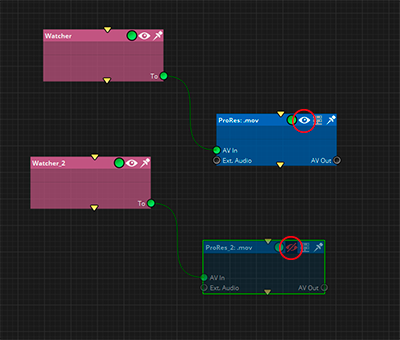Search the Community
Showing results for tags 'new'.
Found 3 results
-
What is new in Mistika Workflows 10.5
Hi everyone! We have released a massive upgrade of Mistika Workflows, adding several new smart features to further optimize content delivery processes and take Metadata Management to a whole new level. This version is already available on your Online SGO Account. New Features Extended render metadata support - Adding metadata export to XMP and CSV formats. To learn how to manage metadata in Mistika Workflows, take a look at this TUTORIAL. Edit Metadata Node - With this node, you are now able to modify and/or add file’s metadata. New tokens system added to Name Conventions - Dynamic tool, enabling tag autofill in name convention. You’re able to select among several different tokens, such as resolution, color space or framerate and they’ll be part of the destination path or render name. These tokens can be added by using square brackets [example]. When you create the first bracket you get a drop-down menu with the different tokens, write or select the one you want and the bracket will close automatically. To learn how to use these dynamic tokens, check this TUTORIAL. Additional tag fields available for Name Conventions Auto-filler for the FilePath items Smart Conform Filtering - To facilitate and speed up the deliveries, Mistika Workflows now allows you to perform the Conform only deploying the files that have been used in the final edit, being able to filter from XML, EDL or AAF files. To learn more about how this feature works, have a look at this TUTORIAL. Crop Node - Crop the image or the RGBA channels separately, or add a soft cut. Rescaling Functionality - Mistika Workflows is now able to automatically apply framing feature to your media, including resolution change, transform, rescale and crop. 3D LUT Node - Apply any look-up-table to your media automatically. The 3D LUT’s can either be generated in Mistika Boutique or in (any) other relevant program. To learn more about how to apply 3D LUT automatically, check out this TUTORIAL. Stitch Refiner - This new functionality enables you to refine your optical flow stitching of the .rnd files, automatically applying match color and geometry. STMaps Node - Applies STMaps to its corresponding cameras. Classify by Extension Node - This new node enables you to automatically filter and manage your files by extensions. The extensions can be added/removed by your preferences. Render farm integration adding Deadline support - Rendering tasks can now be handled directly by the Deadline render farm. To see how to set up the Deadline in Mistika Workflows, check this TUTORIAL. Bypass Functionality added to nodes; Watcher Node cache file - Intelligent system to prevent duplicating the tasks when modifying the workflow. Movistar 8.3 - Mistika Workflows now supports the entire delivery pipeline according to the latest standards of Movistar. winSMBcopy Node (Windows only) - Enabling Move & Copy of the files to the network location. JoinFile Node - Enables automatic merge of selected frame ranges. SplitFile Node - Enables automatic split of selected frame ranges. To learn how to use Join and Split nodes, take a look at this TUTORIAL. rndFile Node - .rnd files are now supported in Mistika Workflows. New Codecs 7thSense DNxHD opAtom FUJI RAF Other Improvements Improved GUI responsiveness when rendering Ipp2 params added to RED Node Upgraded CableLabs Node: Strict property added IsDownloadable and IsStreamable added to non strict CableLabs 1.1 Source added to non strict CableLabs 1.1 FTP Node upgrade: protocol property added Mail node moved to outputs Trash color connected to AreYouSure property Python Improvements: sgoPaths.apps exposed to python Python Modules Offline Installation getAffinity and giveBackAffility functions added to workflow UP getMetadata and readMetadataFromFile exposed to py PYTHON_HOME env variable not used anymore. new MISTIKA_PYTHON added setSupportedTypes implemented in python nodes Enhanced Line Commands Support: Autoload Folder Long parameters support -r param changed to work as in other Mistika products (autoload changed to -A) Check out Mistika Workflows playlist on YouTube to see all the tutorials.
-
What is new in Mistika Workflows 10.2.1
Hi everyone, A new release of Mistika Workflows is now available. This latest upgrade introduces many new and improved functionalities, additional task and input nodes and several other exciting enhancements throughout the software. What is New in Mistika Workflows 10.2.1? Here is the complete list of new features, and improvements made to this new version: Complex media delivery packages (“Megapacks”) New support for Panasonic 8KP2 media packs, including import/export from/to P2 and 8KP2 cards, XML metadata modification, P2 serial number assignment, and copying to multiple (x5) 8KP2 cards according to the 8KP2 standard. Also with capabilities for joining media packs and the option for generating tapeName from Panasonic user bit data. Creation of ADI v1.1 and ADI v3.1 (SkyADI) media delivery packages (client customizable nodes) Support for Sony XDROOT as an input node. New codec support Panasonic AVC intra: Import / Export MXF XAVC: Import / Export BRAW: Blackmagic RAW files Import .ts and .m2t import Flow control New Auto Trigger node: A periodic timer to trigger the execution of pending workflows via definable time interval. New Serialize inputs node: To send multiple input nodes to a single task node, avoiding the need of duplicating the whole pipeline. “Add Root” property added to the Watcher node (active by default). When active, it permits to keep the original folder tree structure of the incoming files, passing the full paths to the next nodes. Not otherwise. “Delete after processing” property added to the Watcher node, for automatic deletion of input files once the workflow has been completed. Render Logs are now created on separate files, including the date/time of creation in their names. Name Convention Highly improved Name Convention, with support for additional syntax fields extracted from media metadata (Tape Name, Color Space, …) Now a different Name Convention can be applied to each workflow. Encoding nodes now include the addTimeStamp option within the properties panel. Name Convention can be also defined on Input nodes. File transfer nodes FTP: New properties “Delete After Transfer” (and “Are You Sure”), “Include / Exclude”, “New Files Only”. Also a RenameFileList for automatic renaming options. Aspera Client: New targetRate property, allowing the user to define how much bandwidth he wants to dedicate to Aspera file transfers. There is also a new SSL Certificate login property, and a new RenameFileList property for automatic renaming. RAW extraction from camera formats Camera RAW nodes (ARRI/R3D/Canon/Sony..) now have a Debayer (From file/ Custom) property, to select between using default debayering extraction or custom settings. Transcoding nodes The interlaced property now also supports “From Input” Transcoding nodes are now able to overwrite clip’s TC. All transcoding nodes now allow changing the Tape Name in the Properties panel. “Drop Frame/Non Drop Frame/Auto” property added to transcoding nodes. Common resolution presets added to transcoding nodes. Miscellaneous New display filter “Watermark'' easy to customize at workflow execution time, either by using a .CSV file (pyCSVtoDFILT node) or by filling the Header/Body/Footer text properties (pyWatermarkCfg node). Python source code is provided to serve as an example about how to modify display filters. ConcatXLS: Merges various XLS files in one. XLS is a popular format for asset management but usually comes in multiple .xls files, and this node permits to concat all of them. Retimer added to transcoders unlocking three new ways of the frame rate modification and conversion. Important Note: Python Libraries are now compatible with macOS Mojave.
-
What is new in Mistika Boutique 10.2.1
Hi everyone, An upgraded version of Mistika Boutique is now available with Dual Output for Dolby Vision FX, a new “Switch to second video track” option added to Macros... and so much more! Here is the complete list of new features, and improvements made to this new version: New features Dual Output for Dolby Vision FX enabling the Dolby Vision FX to be applied in only one monitor with original media being displayed in the other one. A new “Switch to second video track” option added to Macros, displaying the video tracks that are hidden in some cameras, such as Qoocam or Vuze for example. Fixes Fixed “TC Rules”/Timeline TC in the output tab. Improved behaviour of the qualifier. R3D folder structure is now recognized correctly, so the Media Browser can be used accordingly to import R3D files. (Tangent) Shapes are now being displayed in the correct vector. Audio parameters can now be propagated correctly between clips. Shapes are no longer being eliminated when deleting a parameter. Shape points can now be moved individually when the tracking is complete. Alexa Mini mxf files can now be read correctly. Fixed focus behaviour when copy/paste in Color grade. Fixed rendering of the Mainconcept AVC Intra 200 P2 codec. TC in audio clip is now being kept correctly when audio and video are separated by A/V break. The Timeline TC is now correctly refreshed when navigating by using the shortcuts Next/Prev Edit. The default option of the embedded Scope in Color grade is now correctly set to input. The selector to change the LUT is now always visible in the Time editor. Fixed behaviour of the Precision color control panel when performing tracking and navigating to Fixed Vectors. Fixed behaviour of the Precision panel when using the ring to modify the Hexagon values. Cache color indicator is now being refreshed in a cached clip when the color grade is modified. EDL files containing characters with accents now work properly. Fixed re-analysis functionality in Dolby Vision FX. Fixed an issue related to a split in the SDI output when a P2 file was displayed. Fixed Copy/Paste functionality: users are now able to correctly copy and paste shapes and grades between shots. French accents are now correctly displayed in EDL files. Fixed moving around the Timespace’s tracker tab to proceed one frame only. The cursor in Qualifier is now displayed properly. Fixed rendering of DNxHR 444 format. Mistika can now read .ts and .m2t files properly. The list of loaded LUTs in the color grade is now correctly saved. The default result size is not affecting the cache behavior anymore. The “Undo” command now works correctly in “Offset” and “Contrast” mode. The Keyframe Graph is not affected anymore by zoom-ing in when the visual editor is zoomed by the arrow keys. Fixed behaviour of the Zoom-in functionality in Visual Editor when the Keyframe Graph is open. Non Drop frames in Phantom formats are now properly recognized.