-
Posts
20 -
Joined
-
Last visited
-
Days Won
1
Content Type
Profiles
Forums
Calendar
Posts posted by ilia.ivanov
-
-
I could not find information anywhere, what is the difference between master and draft render?
-
I understand the principle of work outside mode "inv HSL" and I think this is useful feature
-
-
On 6/14/2020 at 12:13 AM, Yoav Raz said:
Hi again
if i got your Q
when selecting and qualifying a key the selection is called inside. like selection of shape.
you can effect and manipulate the inside or the outside the selection.
so basically the outside is an invert of the inside.
You also have the ability to change it with the tub selection Invert mask, invert HSL or no invert
I poorly formulated the question. For example, this is my key, outside mode "inv mask"
-
On 6/10/2020 at 1:17 AM, Yoav Raz said:
look at your .env maybe its save at the autosave folder and not in data folder.
thank you a lot! I'll try
-
There was a problem, Mistika does not save timeline changes. Autosave is working fine, "save as" too. But if I just save, turn off the program, start again, I find myself at the start of the previous session
-
On 5/25/2020 at 12:58 AM, Yoav Raz said:
You Should do it youself
but you can open project base on your output.
like Scope 2048x858 and fit width
Ok
-
On 5/23/2020 at 3:41 PM, Cristobal Bolaños said:
There's a parameter in the Arri Raw params called: Anamorph factor. By default it will bet set with "Source" mode, but you can change it. Then, you have to be aware of the Project settings, which define the final output resolution, and the mode in which each clip is set in the Framing. By default, they will be set with Project mode, so they get automatically adapted. But you can change those settings and propagate them.
In arri.raw I saw, if I work with R3D are prores How can I work with anamorph correctly?
-
How to interpret material from anamorphic optics? in arri.raw settings there is a corresponding setting on how to work with another video correctly?
-
On 5/19/2020 at 10:49 PM, Cristobal Bolaños said:
Then, there must be something else we are overlooking. I'm sorry you are facing that inconvenience. We take a deeper look into it if you open a ticket in the support portal That way all our agents will be aware of the issue
Cheers,
Cristobal
Thank you a lot, I'II do it
-
 1
1
-
-
-
On 5/19/2020 at 5:39 PM, Cristobal Bolaños said:
First of all, check that the folder you selected for the Playback cache has write and read permission please. If not, grant permission and it should work.
Then, be sure that the cache is rendered. You have to first activate the Cache on the Effects/Clips you want to activate the cache. Then, you have to render the cache, you can do it in foreground or background mode.
for the selected folder, set full rights to all users, but the cache status is still red. Maybe I didn’t do something in the permissions of the folder?
-
My cache does not work. Initially, in the project settings, I indicated the folder on the disk that was intended for the cache. When this function did not work, I tried to open the project with the factory settings, but the result is the same, the icon is always red. What could be the problem and what additional information is needed to solve it?
-
On 5/19/2020 at 12:18 AM, Cristobal Bolaños said:
I'm afraid not! That's not possible at the moment.
sorry, are you planning to add this feature?
-
On 5/19/2020 at 12:18 AM, Cristobal Bolaños said:
I'm afraid not! That's not possible at the moment.
The issue is caused because the Noise effect makes an alpha channels based on the analysis of the image. You need to get rid of the alpha channel produced by the Noise effect, by placing a "Clear Alpha" effect on top of it.
Let me know if it works please ?
Cheers,
CristóbalClear alpha work, thank you!
-
 1
1
-
-
There is a problem with the sapphire plugin. If I use it on a stack where there is no alpha channel generation by any of the plugins, then everything is fine. If I want to use alpha from the colorgrade node or I have an effect, such as noise reduction, then the plugin does not work correctly.
What is the problem and how to solve it? -
On 5/1/2020 at 8:38 PM, Yoav Raz said:
Hi ilia
Chanel fx gives you All the options of mixing Chanels it’s at the bottom left. in the Fx tab. Boolean fx.
Hope it helps.Yoav
Thank you! I will deal with the possibilities Channels.
Can I mute 2-3 layers at once in Color grade page? -
Do mistika 10 have an instrument the same channel mixer in photoshop?
-
Hi,
Can I timeline render with Mistika workflow?



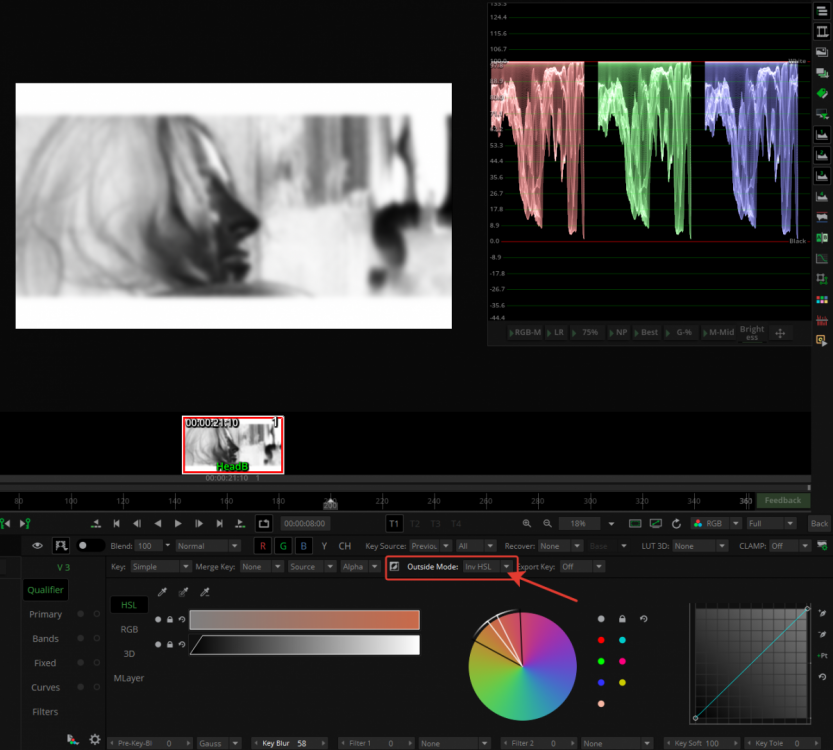

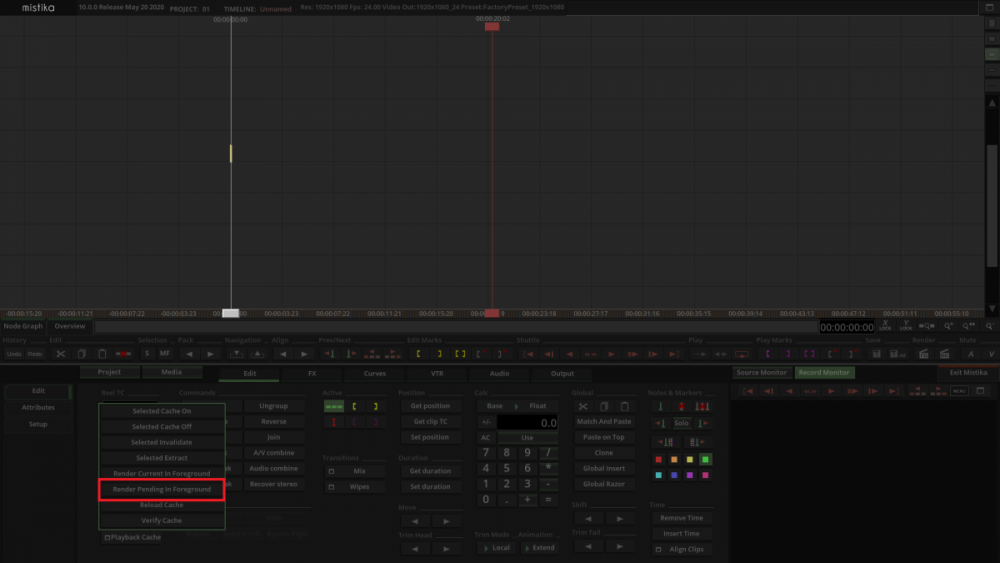
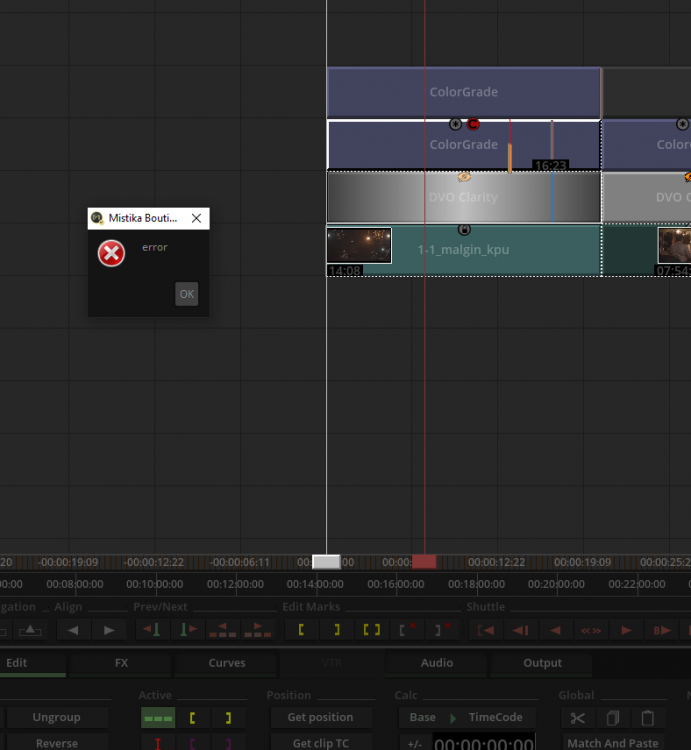
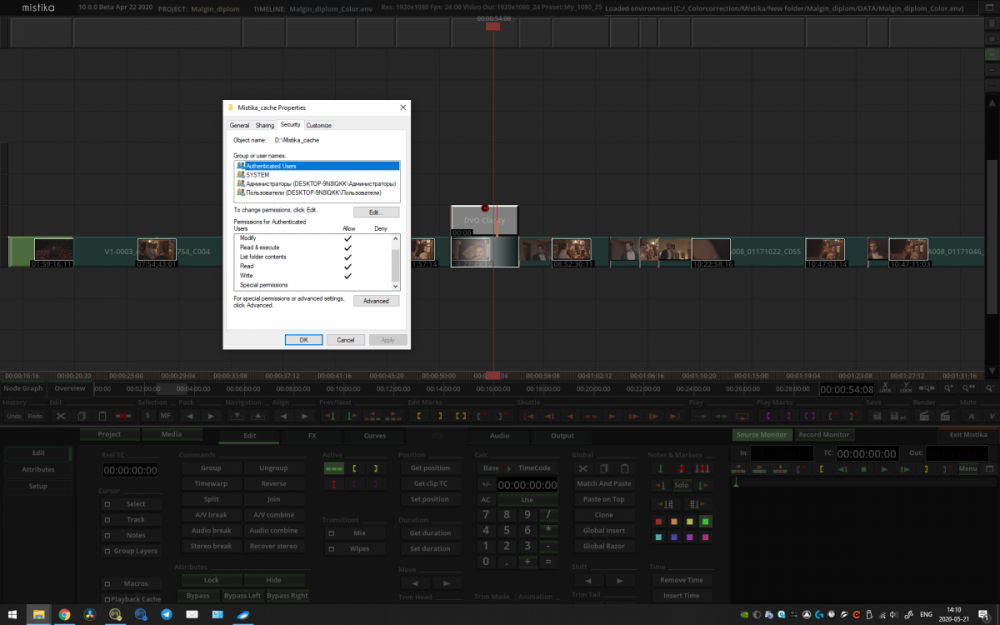
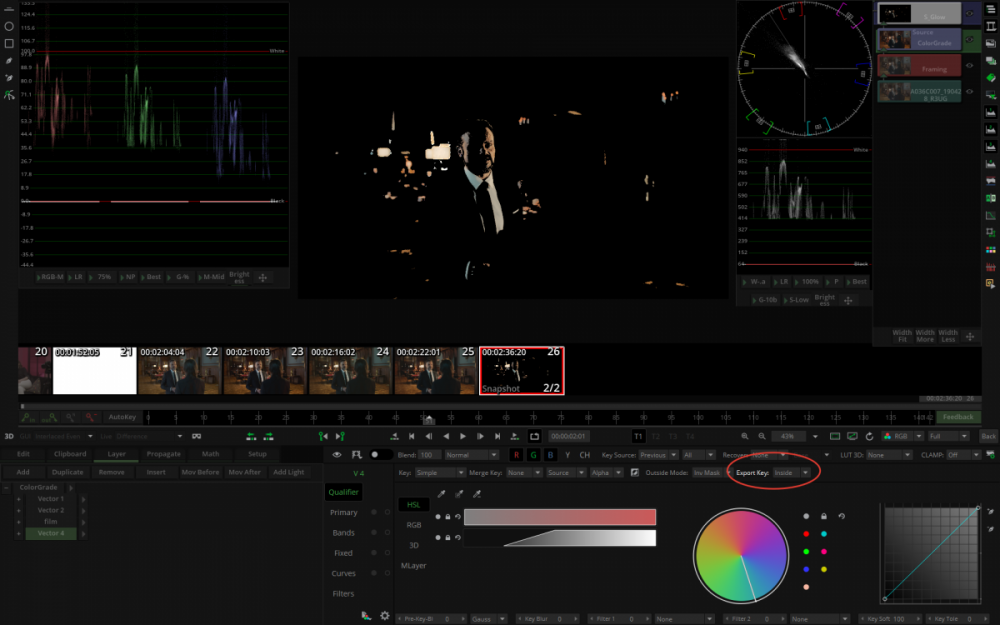
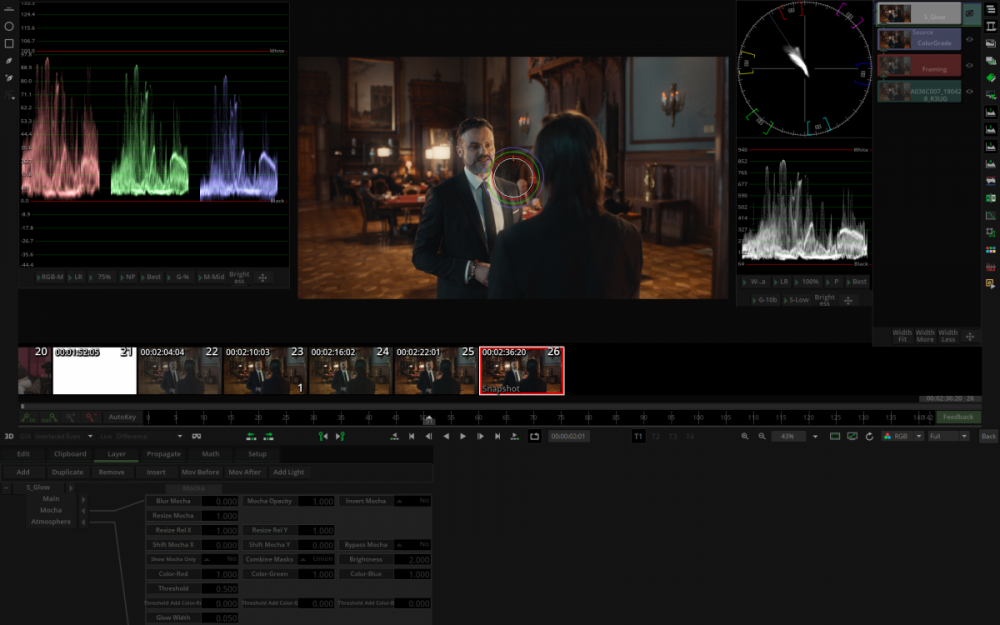
Mistika 10 questions
in Releases
Posted
Thank you! Good function, i think i will use this