Posts posted by Cristobal Bolaños
-
-
Hi guys!
We released last week a new version of Mistika Boutique, with tones of bugs fixed, more stability, and an updated mapping for tangent panels with the new functionalities mapped. Since we've discussing in this thread the mapping for the Wave2, I think it would be worth it to write you a report of the new functions and changes I made. I considered your feedback when designing it, but of course, there's always room for improvement. Let me know your thoughts, please.Here it is.
As a general approach, I decided to add more functions introducing second or third banks in the Buttons and the Knobs of the panel. You can switch between the different banks in the up and down arrows:
However, we have to take into account that the Trackballs do not support for second banks. Therefore, the new functions of the Trackballs had to be mapped into the Alternative.
Now, having said that, I'll list the changes mode by mode:
1. Primaries mode:
- 2nd Bt bank with Printer lights options in the Standard and Alternative bank. Unfortunately, there was no room for the "1 point" button of the Printer lights.
- 2nd Kb bank with Temperature, Tint, and Pivots.
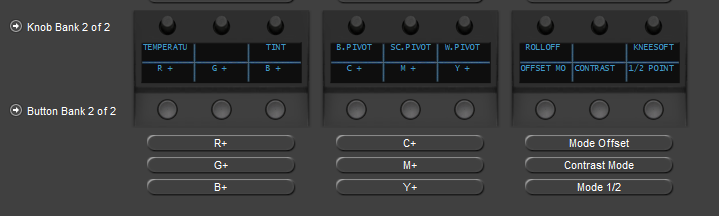
- Offset and Contrast trackballs mapped into the Alternative of the Trackballs. Jeff tested it in his own, and those did not work for him. It would awesome if someone else could test that so we can see in there's something wrong with it. Thanks a lot in advanced.
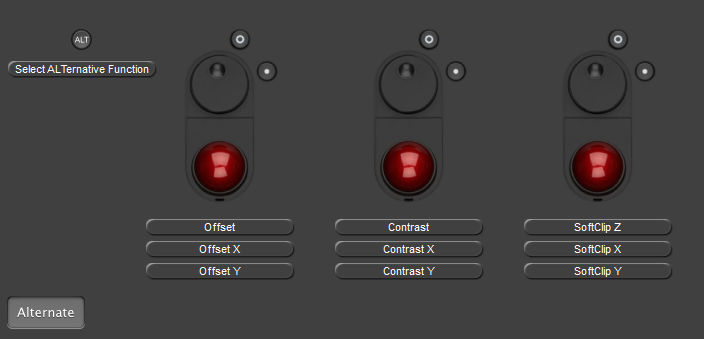
2. Bands mode:
- 2nd Bt bank with All Hue, All sat, All contrast and the Ranges controlers.
-2nd Kb bank with Reset All, Reset Ranges, Trackball and Slider modes.
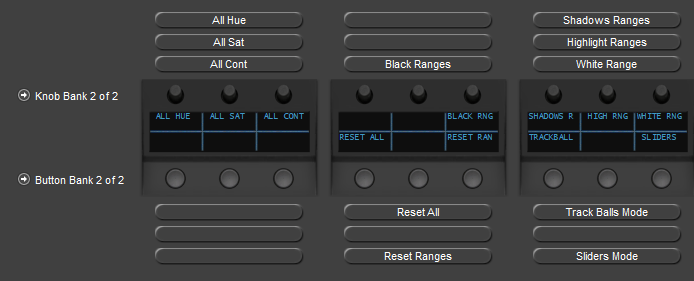
3. Fixed vector mode:
- 1rst Kb bank with the RGB functions.
- 2nd Kb bank with the CMY functions.
4. Windows mode:
- The Add/Prev/Next vector buttons are no longer there. Instead of them, you will find Line, Ellipse and Rectangle window.
- 2nd Bt bank with Invert and Convert to Shape buttons.
- Added Softness controlers for the Shapes.
5. Curves mode:
- 2nd Kb bank with the X controllers of the points.
- 2nd Bt bank with: Solo Curve. Gang RGB, Luma Curve, R, G, B, Sat-Sat, Luma, Sat and Add Points.
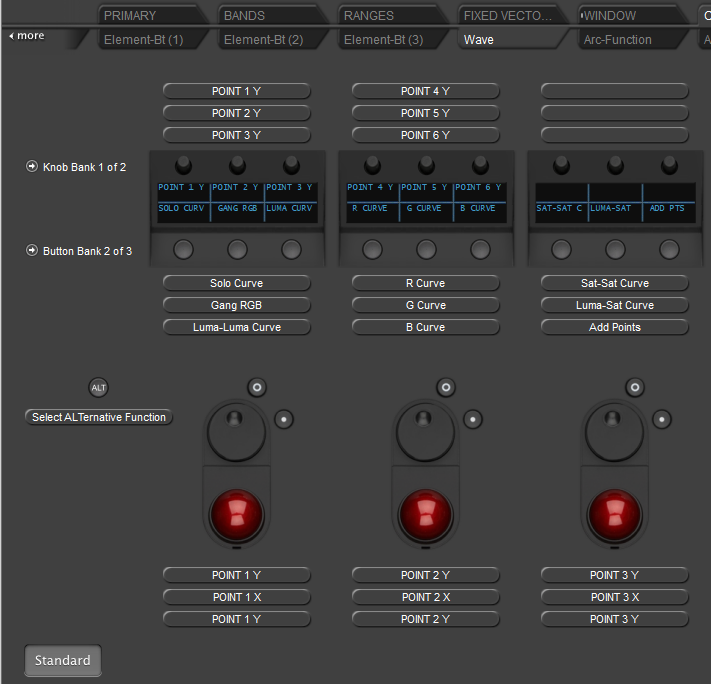
- 3rd Bt bank with: Hue-Hue, Hue-Sat, Hue-Luma, Red Point, Yellow Point, Green Point, Cyan Point, Blue point and Magenta points.
- Curve points position controllers mapped also in the Track balls.
6. Qualifier mode:
- 2nd Kb bank with: Lum Low, Lum High; Soft Low, Soft Ghigh, PrekeyBlur, Keyblur, Filter 1, Filter 1 type and K tolerantece.
- 2nd Bt bank worth: Proportional, Key invert, Addpoints, Solo Sat, Lock Sat, Reset Sat, Solo Lum Lock Lum and Reset Lum
- Key point controlers in the Track balls.
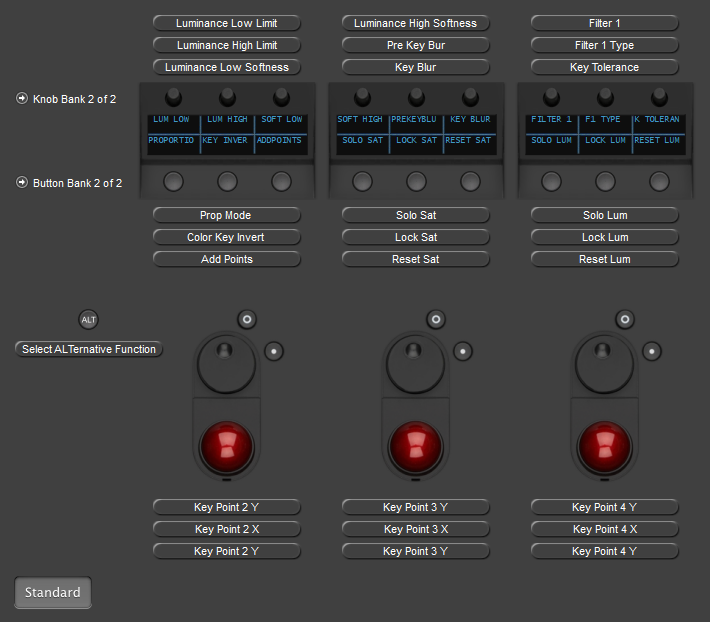
7. Filters mode:
- New mode with Blur/Sharp, Blur Blend and Sharp Blen.
I hope you like it!
I'd love to see your feedback! ?
Cheers,
Cristóbal -
For R3D values there's no RAW param to modify the anamoprh setting. Each camera manufacturer provides different capabilities for the RAW params. To work with anamoprh correctly you'll need to go with the good old framing effect and use the different tools built in Mistika to propagate the values accordingly: dummies, display filters, gangs, fx presets... and so on ?
-
Hi guys!
Just to let you all know, thanks to Ilia we could identify a beta issue. Unfortunately, when working with an evaluation license, it is not possible to render cache at first. Fortunately, there's a quick solution. If you make a render with Mistika.js codec, and you send this render to the same location where you set the Playback Cache in Mconfig, that solves the issue and you can make renders of the cache from that point. The dev team is already aware of this issue and they will fix it as soon as possible.
On 5/22/2020 at 11:53 PM, ilia.ivanov said:How to interpret material from anamorphic optics? in arri.raw settings there is a corresponding setting on how to work with another video correctly?
There's a parameter in the Arri Raw params called: Anamorph factor. By default it will bet set with "Source" mode, but you can change it. Then, you have to be aware of the Project settings, which define the final output resolution, and the mode in which each clip is set in the Framing. By default, they will be set with Project mode, so they get automatically adapted. But you can change those settings and propagate them.
Cheers,
Cristóbal
-
Then, there must be something else we are overlooking. I'm sorry you are facing that inconvenience. We take a deeper look into it if you open a ticket in the support portal That way all our agents will be aware of the issue
Cheers,
Cristobal
-
-
On 5/19/2020 at 12:28 AM, ilia.ivanov said:
Clear alpha work, thank you!
If the shot you want to denoise has an alpha already associated, the denoise will apply the effect only on the alpha. If not, the alpha made automatically by the Denoise effect is a movement map to control the combined mode. Pixel-moving areas are painted white, static areas are black. Over the white areas the Spatial denoise is applied. On the black the mode applied is the temporal.
On 5/19/2020 at 12:30 AM, ilia.ivanov said:sorry, are you planning to add this feature?
I'll add it to the feature request list. It will be considered for future request surveys. ?
On 5/19/2020 at 12:35 AM, ilia.ivanov said:My cache does not work. Initially, in the project settings, I indicated the folder on the disk that was intended for the cache. When this function did not work, I tried to open the project with the factory settings, but the result is the same, the icon is always red. What could be the problem and what additional information is needed to solve it?
First of all, check that the folder you selected for the Playback cache has write and read permission please. If not, grant permission and it should work.
Then, be sure that the cache is rendered. You have to first activate the Cache on the Effects/Clips you want to activate the cache. Then, you have to render the cache, you can do it in foreground or background mode.
Let me know if that works please ?
Looking forward to your reply.
Cheers,
Cristóbal -
On 5/18/2020 at 8:37 PM, ilia.ivanov said:
Thank you! I will deal with the possibilities Channels.
Can I mute 2-3 layers at once in Color grade page?I'm afraid not! That's not possible at the moment.
On 5/18/2020 at 10:24 PM, ilia.ivanov said:There is a problem with the sapphire plugin. If I use it on a stack where there is no alpha channel generation by any of the plugins, then everything is fine. If I want to use alpha from the colorgrade node or I have an effect, such as noise reduction, then the plugin does not work correctly.
What is the problem and how to solve it?The issue is caused because the Noise effect makes an alpha channels based on the analysis of the image. You need to get rid of the alpha channel produced by the Noise effect, by placing a "Clear Alpha" effect on top of it.
Let me know if it works please ?
Cheers,
Cristóbal -
-
Hi Yoav!
On 5/13/2020 at 5:44 AM, Yoav Raz said:I crated a shape like circle. Then did color change to lets say 50% saturation. Now I remove the shape but cannot see the grade.
That must be a particular issue of that beta version that is already fixed and will be available in the forthcoming version.
On 5/13/2020 at 5:44 AM, Yoav Raz said:And another thing is I can’t find the invert shape. Its hidden in the menu but not in the shape tub.
The are different ways to work on the outside selection of the shape. The easiest would be to create the shape, and then go to the Outside mode. The other one, is going to the Shape tab and set input alpha > Invert, Combine > Add inverted.
Is that what you are looking for? Please, let me know your thoughts ?
Cheers,
Cristóbal
-
Hola Manuel,
Sin duda este es un buen canal para aportar feedback. Muchas gracias por haberte puesto en contacto con nosotros. Antes que nada, disculpa la demora en la respuesta.
El feedback siempre es bienvenido, es lo que hace la Tecnología Mistika cada día mejor. En cuanto a los subtítulos en los vídeos promocionales es algo que siempre hemos evaluado y que nos gustaría incorporar en un futuro para llega a más audiencias, sin embargo, en estos momentos los recursos son limitados pero con gusto lo tendremos en cuenta para próximos vídeos
De momento solo podemos disponer de los subtítulos que ofrece Youtube cuando realiza la traducción automática. Sin embargo, en caso de videos promocionales, intentamos comunicar los elementos más importantes con pocas palabras para conseguir que el mensaje llegue de manera efectiva al usuario. Disponemos de otros canales para aclarar esta información si es necesario, por lo que por favor, no dudes en ponerte en contacto con nosotros siempre que lo necesites, ya sea para aportar feedback, o preguntarnos cualquier duda técnica sobre las apps de SGO.
Nuevamente, muchas gracias por tu aportación.
Un saludo,
Cristóbal -
Hi Jeff!
Thanks a lot for the feedback. It's utterly appreciated. I'll go point by point discussing the topics ?
On 4/24/2020 at 1:08 AM, jeff@dungeonbeach.com said:Thank you for the reply. My laptop happens to be 3840x2160, so I guess I'm in luck. I still wonder a bit about aspect ratio. I know Mistika was initially developed for 16:10 screens. Is this still the case going forward? Or is development now assuming most people will have 16:9 monitors? I understand both aspect ratios are/will be supported, but I also know that screen real estate is at a premium with the new color tools, so just wondering what's optimal...
Then, I'd say that definitely that a 16:9 screen ratio screen would be optimal. Although I assure you that different screen resolutions will be supported and it's a matter present in the development road.
On 4/24/2020 at 1:08 AM, jeff@dungeonbeach.com said:(1) Is it possible to not have "License Expires in X Days" message appear every time Mistika is launched and we arrive in a blank time space? I don't know if this is a bug or intended behavior. It's easy enough to dismiss the message, but I am always startled by receiving an error noise when I launch. I am on monthly subscription.
Indeed, you can do it by modifying a parameter inside the mistikarc.cfg file. Do the following:
- Go to this location: C:\Users\*USERNAME*\SGO AppData\Mistika
- Open the mistikarc.cfg file with a text editor.
- Look for the EXPIRATIONWARNING parameter, you'll see a number on the right column. Modify to 1 if you want only to be warned the last day of your license, or 0 if you don't want to be warned.I've talked to the dev team, and this option will be added on the Mconfig, so you can manually change it on a more user friendly way. I'll let you know when this is ready ?
On 4/24/2020 at 1:08 AM, jeff@dungeonbeach.com said:(2) Speaking of launching into empty timespace...is there a way to load the last .env file you were in by default when Mistika starts? So we don't have to open it manually each time to resume our work?
Indeed, this behaviour is considered not to be optimal and efficient by a lot of users. It can make the initialising of Mistika slower
On 4/24/2020 at 8:22 PM, Yoav Raz said:(3) I noticed in the media browser, when you click on a file that is a movie, you see a preview in the source monitor in the GUI. Which is nice when you are searching for the right file to open. But it would be much nicer if the movie opened on the video card output so we can preview on the big screen.
As Yoav said, that's precisely what the source monitor is for! ?
You can configure it to see the Source monitor on your output video. By activating the "Live Video" option in the Menu settings of the Source Monitor.
On 4/24/2020 at 8:22 PM, Yoav Raz said:(4) Is there a keyboard shortcut to temporarily mute the entire color node, not just the vector you are on? I like to periodically disable the entire grade to see where I'm at.
Indeed, the letter "D" for disable, which activates the "Bypass" button. That bypasses the eye that is right to the effects of the Eval tree. However, shortcuts in Mistika Boutique work depending on the area where the mouse is located, in other words, it depends on the focus. So, to activate this shortcut, you have to locate the mouse focus on the Eval tree. This behaviour will be changed in the future as part of the development tasks.
On 4/24/2020 at 1:08 AM, jeff@dungeonbeach.com said:(5) Is there a keyboard shortcut to enter the visual editor with a particular node selected on the timespace? I know you typically enter the visual editor by double clicking a node. But with a stylus, double clicking is not an optimal gesture and you can even bump the node by mistake when you just want to enter the visual editor. I thought hitting enter might do the trick, but it doesn't.
I'm afraid I can't think of a way rather than double click to enter the visual editor. I'll dig into this issue. However, I can suggest you to configure on of the clicks of your pen to act as double click. That can sort out your problem.
On 4/24/2020 at 1:08 AM, jeff@dungeonbeach.com said:(6) Can I suggest drastically reducing the time it takes for tool tips to appear when you hover over an icon? I feel like when I want a tool tip, I'm waiting a long time. And some tool tips don't seem implemented yet, so I don't know if I should keep waiting or not. Especially now that we have nice icons on the top left and top right, which are unlabeled, I think new users will need to hover over them and see a quick tool tip to identify.
Thanks a lot for this valuable feedback. I'll suggest this in the next meeting. Maybe it could be nice to also have a modifier of that time in the Mconfig? Let me know your thoughts ?
On 4/24/2020 at 1:08 AM, jeff@dungeonbeach.com said:(7) I understand that Unicolor is probably going to be improved at some point, but in the short term, is it possible to rearrange the color space dropdown in alphabetical order? Right now, whenever I try Unicolor, I'm losing a lot of time hunting for Arri, ACEScct, etc., because the color spaces are arranged arbitrarily. Eventually it would be nice if Unicolor could read the clip node metadata and make a suggestion for input color space. Also, it would be nice, in the short term, if picking color space would automatically suggest gamma. Like you pick Rec709, it should automatically suggest 2.4. If you pick ACES, it would automatically suggest Linear, etc..
Indeed, I also think it's a great idea. I'll document this and let the dev team know.
On 4/24/2020 at 1:08 AM, jeff@dungeonbeach.com said:(8) It would be good to have a consistent "reset" operation on the new color tool that you can do with a pen. I noticed you can right-click and choose "delete" for the sat slider. Would be good to just double click the sat knob to reset, since many operators are used to that from Resolve/Adobe. In Assimilate we control click parameters to reset them. It could be something else. I don't love pressing delete to reset parameters because it involves putting down the stylus and reaching for the keyboard.
That's been asked from other users too. Already added to the feature request list!
On 4/24/2020 at 1:08 AM, jeff@dungeonbeach.com said:(9) Just observing that it takes a while for an external drive to show up in the media browser if you plug it in with the media browser open. Even though Windows recognizes the drive and gives it a letter, Mistika takes quite a bit of refreshing and exiting / reentering the browser for the drive to appear.
Is it possible that it's the time for the system to recognise the external drive? In my system, as soon as the external unit is recognised, I refresh the Media Browser and I can enter.
On 4/24/2020 at 1:08 AM, jeff@dungeonbeach.com said:(10) Play/pause lag is still significant compared to other applications, even with pipe units reduced, and having tried Mistika on many different machines. Stopping is particularly jarring, because there's always a little twitch when you hit stop. Mistika won't stop playing on the exact frame you hit stop, it jumps a few frames and it's kind of disorienting, and can even land you outside of the shot you tried to stop on. Just want to flag this issue for the team and make sure they are aware and seeing this issue.
Yes, we are aware of this issue and it will be improved. Thanks for bringing it up!
I hope I solved some of your doubts! Thanks a lot for the awesome feedback ?
Cheers,
Cristóbal
-
On 4/23/2020 at 4:57 AM, matt@lightsailvr.com said:
Also, using the ZCam K1 2880x2880 preset, the VR stitch doesn't work the same as the previous version of Boutique. The focal length is interpreted incorrectly.
Matt, can you open a ticket support with us so we can take this a deeper look? Indeed, there seems to be issues with the VR stitch effect.
Cheers,
Cristóbal
-
Hi Jeff!
Thanks a lot for sharing your technical issues with us throughout our forums.
On 4/23/2020 at 3:48 AM, jeff@dungeonbeach.com said:Also, how shall we give Beta feedback? This thread? A separate thread on this forum? A Slack channel?
Indeed, we can use this thread to discuss different topics about Mistika 10. You an always open a ticket in our support ticket, but this way we can share thoughts and feedback on a more broad open manner.
On 4/23/2020 at 3:48 AM, jeff@dungeonbeach.com said:Are there recommended GUI scale factors for common monitor resolutions?
The best scaling factor for Mistika (and other applications as well) would be an UHD monitor. Since it's the double of an HD monitor, it is mathematically more simple to calculate. However, although in this first beta there are known issues related to scaling GUI, I can guarantee you those will be fixed, so users don't have to adapt to Mistika rather than Mistika adapts to the scaling of the user preferences.
Personally, I would go definitely for a 3840x2160 monitor, which is the one I'm currently using. This is my personal opinion, but I think it makes everything sharper and more pleasant to see (in Mistika and other applications). Other users prefer to use 2560x1440 pixel monitors, which is also a great aspect ratio for your office set up.
On 4/23/2020 at 4:56 AM, matt@lightsailvr.com said:I am using dual 4K HP Dreamcolor z31 monitors and can't use the app with GUI Scaling on (which makes everything so tiny, it's difficult to work). Opening the app gives an error about the monitors not being the same resolution (which is false).
Unchecking GUI scaling allows me to use two monitors, however, whenever I click on a popup UI, the whole program freezes and i have to force exit.
Hi Matt!
Indeed, we are facing that issue in this beta. The dev team is already tackling down the problem. I'll let you know whenever the issue is solved!
But, please, try the following settings, instead of leaving the automatic mode, select 2 on both monitors. It worked for me:
Looking forward to your replies.
Cheers,
Cristóbal -
Hi Rakesh!
I'm so glad you are already downloaded the open beta for Mistika Boutique 10
14 hours ago, Rakesh Malik said:Where are the raw parameters? I'm not seeing them anywhere for my Redcode clips.
The RAW files should be embedded into the file, as you can see in this screenshot:
However, be sure that you are working on a new project and a new timeline created with Mistika Boutique 10. Mistika products have retro-compatibility between versions, however, there are situations like this is one in which big new features are not created in timelines created with previous versions to avoid conflicts
14 hours ago, Rakesh Malik said:Where are the raw parameters? I'm not seeing them anywhere for my Redcode clips.
Is there a way to move the scopes to another monitor? It's not letting me drag them off of the main editor window to my 2nd screen.
That's not possible. As said in the webinars, that what the development road map is for Mistika Boutique, in which you will be able to position different windows wherever you like. However, it's not possible at the moment. Sorry for that inconvenience.
Please let us know whatever feedback or technical issues you may encounter. We will happily listen to your concerns!
Cheers,
Cristóbal
-
Hi Jeff!
Thanks for asking.
Soon the Open Beta will be published. I'm afraid this Beta will not contain a new mapping. Forthcoming betas will be released with the new features added to the mapping, and re-mapped features designed according to the feedback from several clients, such as Jan Klier, present in this thread.
Cheers,
Cristóbal
-
Hi Miguel!
Thanks a lot for this feedback. I have proceed with this as with the other features.
However, I have some doubts regarding this feature. I mean, when transcoding from storage 01 to storage 02, you are not necessarily forced to make a copy first. You can directly send the transcode to be placed on a different storage. Have you tried that?
Cheers,
Cristóbal
-
-
Hi Miguel!
Thanks a lot for your much appreciated feedback.
Next version of Mistika Workflows will be capable of down-scaling the resolution with different scaling options! That way users will have the possibility to create down-scaled proxys for the editing department or client reviewing with smooth playback (among other possibilities given this new feature).
Cheers,
Crstóbal
-
-
Hi Miguel,
Indeed, that feature is still in development. I'll keep this forum threat to let you know whenever it is integrated in Workflows. Although if you keep up with the SGO social media, any new release gives information about the new fixes and features developed for each version.
Cheers,
Cristóbal
-
-
-
Hi Miguel!
Sorry for the late reply.
Many thanks for reaching out and thank you for using Mistika Workflows, which is much appreciated. First, we'd like to thank you for your request and for your contribution to make Mistika even better every day.
I have saved all your requests on our Feature Requests documentation, and will consider it for discussion when our next R&D meeting takes place.
If you have any additional questions, please do not hesitate to reach out.
Thank you very much again and have a great day.
Kind regards,
Cristóbal -
Tangent_Mapping_Wave2_PrinterLightsModification_v02.xml
Hi everyone!
I have tested the new beta for the Tangent Mapping software and it works so great. Can't wait to see what else is coming from Tangent.
As Jeff said, a couple of quick tapping on the Alt button does the trick. I reckon that solves the issue we were discussing regarding the Wave2.
I though I had to redesign the whole mappping, but actually the only action need is to select that function on the User preferences:
I did a couple more changes in the Windows and Curve modes. I hope you like them better that way! It's attached in this post.
I hope you are all safe and sound in this difficult times.
Cheers to all,
Cristóbal


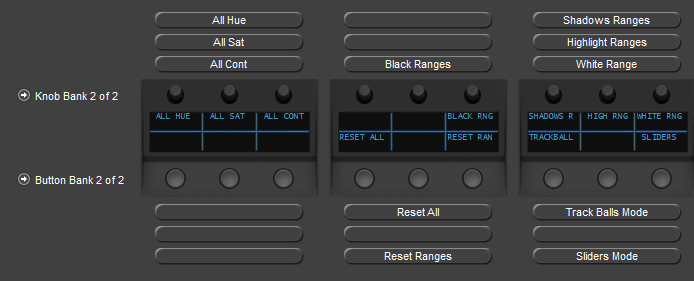

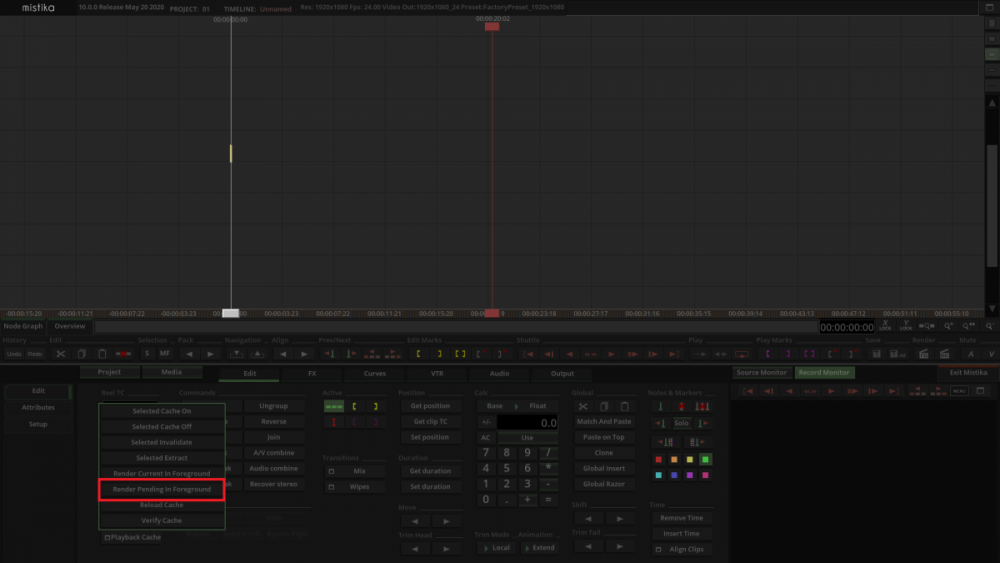

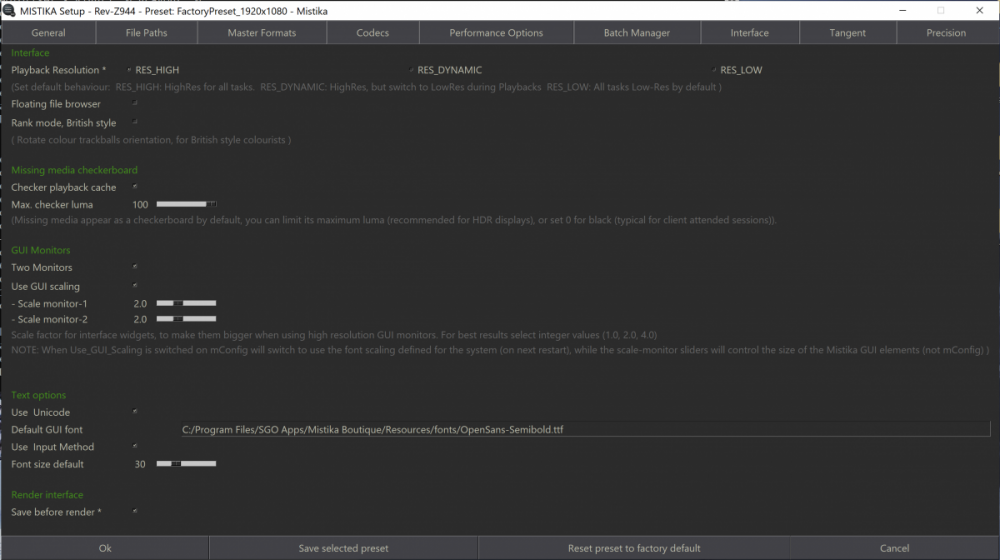
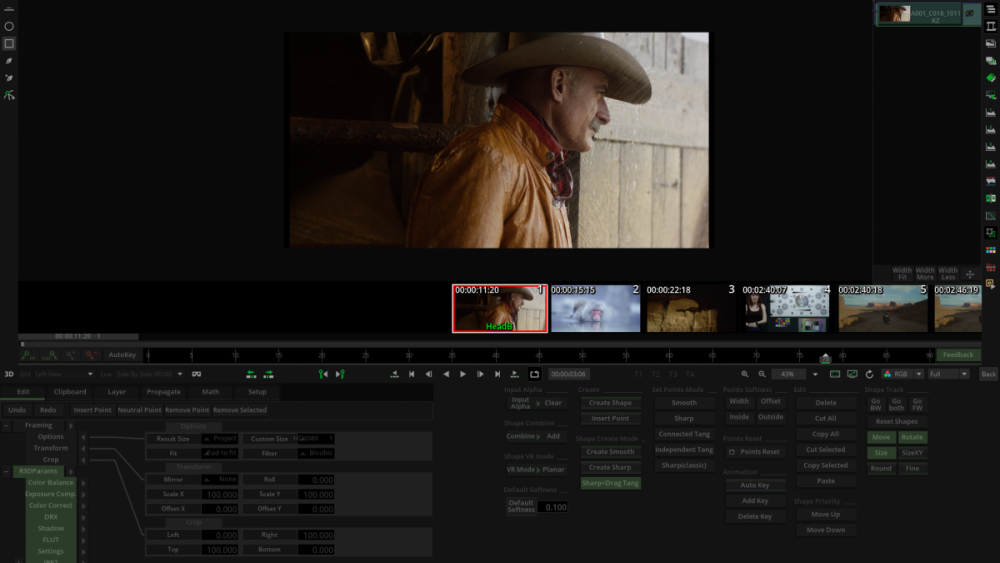
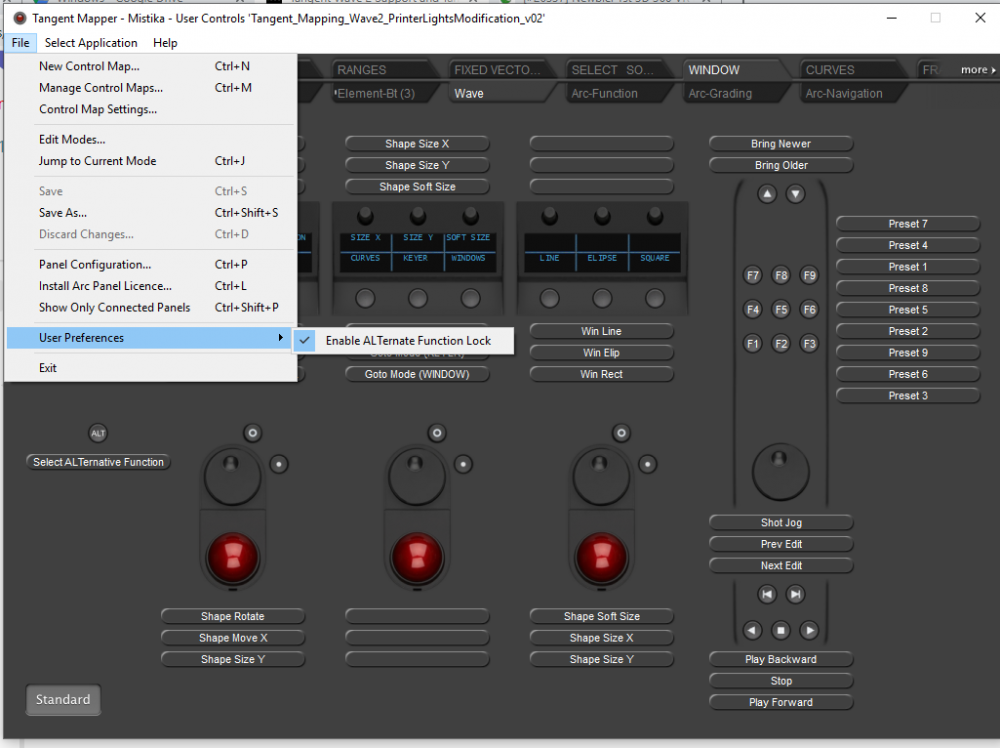
Support of Blackmagic RAW
in Releases
Hi!
I'm afraid that Mistika Boutique does not support Blackmagic Raw at the moment. However, it's present in the development map, it will be supported as soon as possible ?
Indeed, Mistika Boutique will support footage from that camera, as long as it's not Blackmagic Raw. Most Blackmagcs record also in Pro Res, right? That's quite a handy codec to work with!
Let me know if you have any other questions. I'll happily answer them ?
Cheers,
Cristóbal