
Posts posted by Yoav Raz
-
-
Hi there Jan
try to use the lut inside colorgrade vector. There you can change opacity very easy. And can use it for even more creative work like use it on luma only. Or whatever.
you can always build a preset that can be saved at the global preset folder.
which use non linear mix with dummy.
hope it helps
Yoav
-
-
-
-
On 7/11/2020 at 10:17 PM, philippe@slik.tv said:
Hi all,
What is the the way to import (or link) something with an alpha in MB?
Like a Photoshop file or .mov with alpha?
Thank you!
Hi Philippe
you just need to link the clip the same way you do with any clip. If it has Alfa you will get it in side the clip.
you can change the output view to see Alfa or RGBA and use as you needcheers yoav
-
-
Here is a rain FX i did some time ago
you can play with the blur params on the Color fx, the noise params for speed of rain drops, and the comp3D for the angels and opacity.
cheers Yoav
-
Hi Adrian Thanks a lot
Its Grate idea I'm attaching my 3way strip for now and more to come
cheers Yoav
-
Hi again
if i got your Q
when selecting and qualifying a key the selection is called inside. like selection of shape.
you can effect and manipulate the inside or the outside the selection.
so basically the outside is an invert of the inside.
You also have the ability to change it with the tub selection Invert mask, invert HSL or no invert
-
-
This is the support page
click the + (Plus) next to the search https://support.sgo.es/support/solutions
and strait to ticket page
https://support.sgo.es/support/tickets/new -
-
-
On 5/24/2020 at 4:36 PM, Илья Иванов said:
Thank you a lot, Cristobal! I thought so, but decided to clarify. Please tell me, do framing fx has contains presets for different anamorphic coefficients or do i need to manually adjust and save your presets? I could not find it myself
You Should do it youself
but you can open project base on your output.
like Scope 2048x858 and fit width
-
-
-
-
hi all
just wonder about my old workflow. and the new framing embedded in M10
i Used to work with the framing on top of all fx. set to project pad to fit. and i drew shapes on the original size of the media.
so when changing Mconfig from HD to UHD for example i would always keep my shape at the correct position.
now when working on the new embedded framing i loss my shape position. am i wrong?
or need to adopt to another workflow?
-
-
On 4/24/2020 at 2:08 AM, jeff@dungeonbeach.com said:
Thank you for the reply. My laptop happens to be 3840x2160, so I guess I'm in luck. I still wonder a bit about aspect ratio. I know Mistika was initially developed for 16:10 screens. Is this still the case going forward? Or is development now assuming most people will have 16:9 monitors? I understand both aspect ratios are/will be supported, but I also know that screen real estate is at a premium with the new color tools, so just wondering what's optimal...
I'm liking M10 - I posted some impressions on Liftgammagain.
I have some questions / feature requests:
(1) Is it possible to not have "License Expires in X Days" message appear every time Mistika is launched and we arrive in a blank time space? I don't know if this is a bug or intended behavior. It's easy enough to dismiss the message, but I am always startled by receiving an error noise when I launch. I am on monthly subscription.
(2) Speaking of launching into empty timespace...is there a way to load the last .env file you were in by default when Mistika starts? So we don't have to open it manually each time to resume our work?
(3) I noticed in the media browser, when you click on a file that is a movie, you see a preview in the source monitor in the GUI. Which is nice when you are searching for the right file to open. But it would be much nicer if the movie opened on the video card output so we can preview on the big screen.
(4) Is there a keyboard shortcut to temporarily mute the entire color node, not just the vector you are on? I like to periodically disable the entire grade to see where I'm at.
(5) Is there a keyboard shortcut to enter the visual editor with a particular node selected on the timespace? I know you typically enter the visual editor by double clicking a node. But with a stylus, double clicking is not an optimal gesture and you can even bump the node by mistake when you just want to enter the visual editor. I thought hitting enter might do the trick, but it doesn't.
(6) Can I suggest drastically reducing the time it takes for tool tips to appear when you hover over an icon? I feel like when I want a tool tip, I'm waiting a long time. And some tool tips don't seem implemented yet, so I don't know if I should keep waiting or not. Especially now that we have nice icons on the top left and top right, which are unlabeled, I think new users will need to hover over them and see a quick tool tip to identify.
(7) I understand that Unicolor is probably going to be improved at some point, but in the short term, is it possible to rearrange the color space dropdown in alphabetical order? Right now, whenever I try Unicolor, I'm losing a lot of time hunting for Arri, ACEScct, etc., because the color spaces are arranged arbitrarily. Eventually it would be nice if Unicolor could read the clip node metadata and make a suggestion for input color space. Also, it would be nice, in the short term, if picking color space would automatically suggest gamma. Like you pick Rec709, it should automatically suggest 2.4. If you pick ACES, it would automatically suggest Linear, etc..
(8) It would be good to have a consistent "reset" operation on the new color tool that you can do with a pen. I noticed you can right-click and choose "delete" for the sat slider. Would be good to just double click the sat knob to reset, since many operators are used to that from Resolve/Adobe. In Assimilate we control click parameters to reset them. It could be something else. I don't love pressing delete to reset parameters because it involves putting down the stylus and reaching for the keyboard.
(9) Just observing that it takes a while for an external drive to show up in the media browser if you plug it in with the media browser open. Even though Windows recognizes the drive and gives it a letter, Mistika takes quite a bit of refreshing and exiting / reentering the browser for the drive to appear.
(10) Play/pause lag is still significant compared to other applications, even with pipe units reduced, and having tried Mistika on many different machines. Stopping is particularly jarring, because there's always a little twitch when you hit stop. Mistika won't stop playing on the exact frame you hit stop, it jumps a few frames and it's kind of disorienting, and can even land you outside of the shot you tried to stop on. Just want to flag this issue for the team and make sure they are aware and seeing this issue.
Thank you for the incredible work!
Jeff
Hi Jeff
I can answer few of your questions.
Q2- I don’t think it’s a good idea. Maybe as per user choice. But for me slot of times it’s very helpful to make sure I’m in the correct mic fig and choosing the correct seq/env. Because of versions and or working on episodes.
Q3- if you look at the source monitor there is a menu button. In there you can press live video. It will send the signal from source monitor to output video card.Q4 - if You press H it will hide this layer and shift H will get it back.you can also press on the eval tree the eye icon it will do the same.
Q8- you have reset button next to every parameter. And you also have mute for each operator.
Hope it help
cheers Yoav.
-
-
-
-




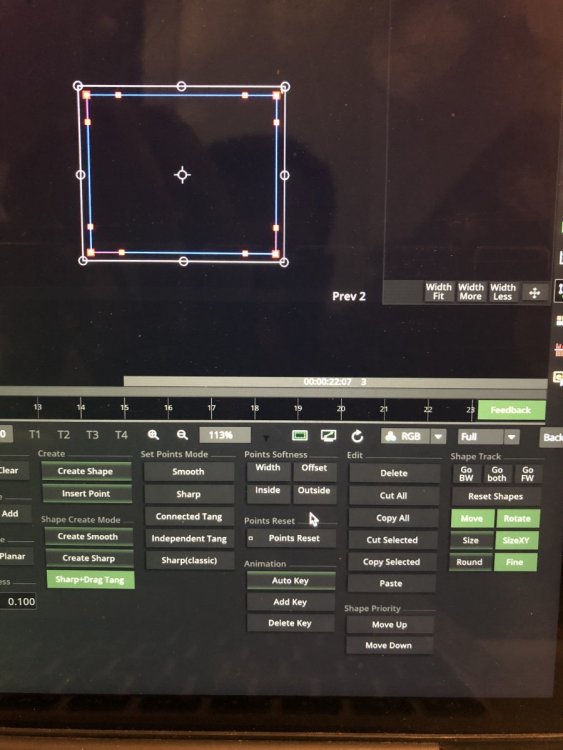

Apply tracking to a small image
in Releases
Hi Ignacio
did you try to move the pivot in comp 3D to the head in you Background?
when the pivot is in the center of the area you want to track than all the tracking attributes are correct. Rotation and X and Y should work correctly.
hope it helps
Yoav