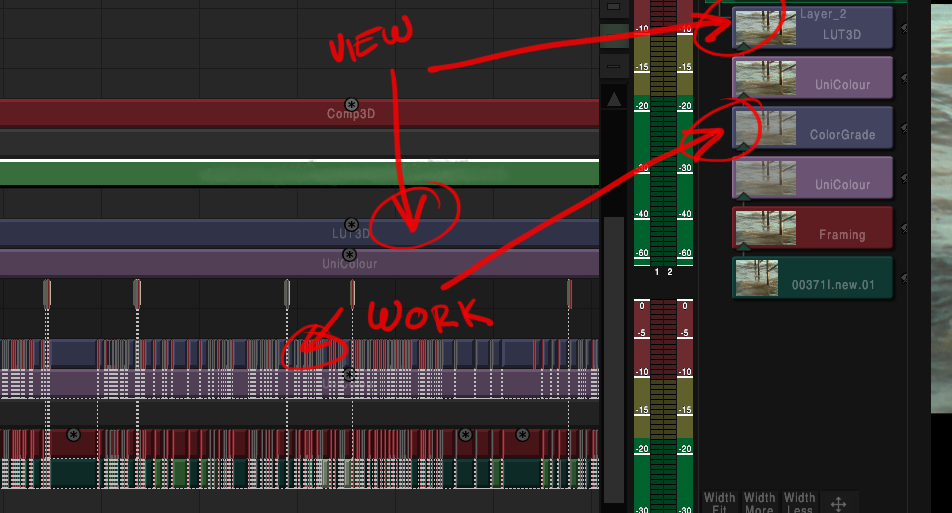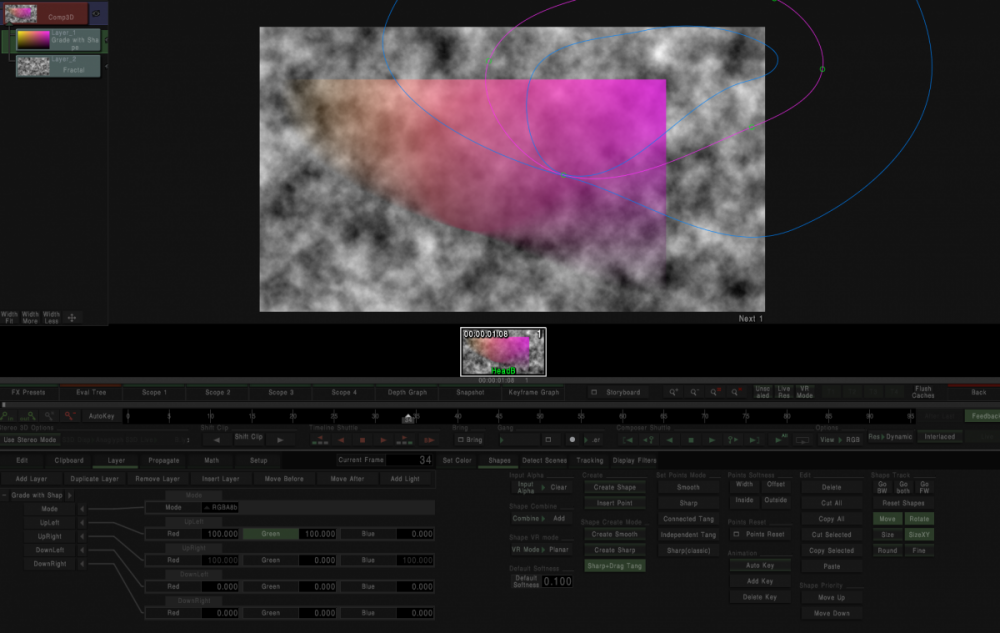Everything posted by Aurora Films
-
Storyboard Questions
Is there a away of: 1 - Having the Display Filters "GUI" option affect the Storyboard icons as well. 2 - Maximize the Storyboard (or the Visual Monitor image) to fill the display screen. 3 - Having the Jog action in the Tangent panel to continue to the previous or next clips as we keep spring it forward or backwards. 4 - Have an option to get the Icons updated with the playhead position when the control panel Jog action is used... using Tangent in this case. The Icon will only update with the mouse click, but not with the panel Jog ring. Cheers! Abel
-
VLog GLSL shader
Not sure if the original footage of these samples are still available, but here are some links: Original: My quick two min test: Pass: mistik@VL0g
-
VLog GLSL shader
Played around with this a little more. Some cleanup done. Attached a new version of the previous one, another one with straight Linear (no gamut conversion) and another outputting Rec709 Gamut. Also attached a timeline with one of the ways I would use this. Hope you find this useful. A VLog_to_ACES.glsl VLog_to_Lin_Rec709.glsl VLog_to_Lin.glsl vlog_test_02.grp
-
Eval Tree visual focus
Beautiful! Thanks Rob
-
Eval Tree visual focus
Any way of doing the split conform on the selected track or clip only?
-
VLog GLSL shader
For those playing around with Vlog footage here is a shader to confer from Vlog Vgamut to ACES. I have included a some options to either not to gamut conversion or to output Linear Rec709... just need to comment/uncomment the proper lines. Using color science from Panasonic: https://pro-av.panasonic.net/en/cinema_camera_varicam_eva/support/pdf/VARICAM_V-Log_V-Gamut.pdf Played around with some Panasonic GH5 footage from Neumann Films with good results Have fun! A PS. Im sure SGO will include VLog conversions in the Unicolor in upcoming releases, so not recommended to use this in production. VLog_to_ACES.glsl
-
Comp Question
Cool, Thank you for the aswers. A
-
Eval Tree visual focus
Gracias Cristobal; Yes that works. As a feature request I would suggest to be able to "lock" the visual focus to the selected timeline track. Cheers! Abel
-
Eval Tree visual focus
That works but as soon as I jump to the next clip I loose focus again and have to repeat the action. Any way of locking the visual focus to the output node when I jump to the next clip? A
-
Eval Tree visual focus
I’m sure this is an easy one and I believe I have done it before. I have a track for grading the clips and another on top doing a global adjustment. How can I keep working on my grades track while viewing the result of the top one. Right now, even if I double click the top one, every time I go to the next clip the visual focus jumps down to the grades track. I am aware I can have a Display Filter doing the global adjustment, but want to be able to apply that adjustment in only some sections of the cut. Tx A
-
Offline reference cut compare
Awesome. My favorite so far is the Comp3D template with online and offline side by side. I still think that a source/record gang mode that can be splitted in the monitor (Snapshot style) would be may preferred method... but any of the suggested ways are fine. A
-
Kodak 2383 Color Grade Rebuild
Thanks Yoav!
-
Color related questions and suggestions
Wrote a little Color Matrix shader to do channel mixing... Attached in case is useful to anyone. Default values should be set as this: param1.r = 1.0 param2.g = 1.0 param3.b = 1.0 Cheers! A ColorMatrix.glsl
-
Effect Scope Shortcut
Cheers Yoav!
-
Comp Question
Hola! Couple of comp question here. I got a Ramp effect being cut by a Shape and being used as a layer in a Comp3D setup. - Does Mistika have a "Infinite Canvas" concept outside the Comp3D node? Meaning doest it "see" what is outside the framing of the Grade effect framing? The .env file I have attached may not be the best example of what I mean, but its represented by the shape being cut/limited by the Grade framing. I think more of CG EXRs render that have been render with overscan outside the EXR Window range. - Within the Comp3D node, is it possible to adjust the concatenated position of the Grade Shape? Since the Layer the Shape is in have a X,Y,Z translation the Shape outline manipulation is not concatenated through the 3d move. Any way of achieving this? Cheers, Abel comp_example_01.env
-
Color related questions and suggestions
Maybe I am not understanding the way the Channels effect work, but I don't think it does channel mixing the way I am talking about. I am referring to a way of mixing the weight of each channel over the others. In Nuke is called Colour Matrix, in Resolve RGB Mixer in Photoshop Channel Mixer.
-
DeckLink?
Any plans for supporting Blackmagic Decklink cards? A
-
Color related questions and suggestions
Awesome. Thank you.
-
Color related questions and suggestions
Forgot to ask/request if there is a way of plotting the pixel color information (Luma, RGB, Sat, Hue, etc) into the Curves windows? A
-
Kodak 2383 Color Grade Rebuild
Hey people, here is an attempt to rebuild the Kodak 2383 Film (D65) Emulation LUT while studying the Colour Grade node. I tried to follow Juan Melara's approach https://youtu.be/brPPM05NK_0 He will probably have a better way using Mistika native tools. The grade is expecting LogC with Rec709 Gamut, but obviously you can disable the main base curve an surly your own Rec709 'ish curve. It is only an approximation that I though it was good enough to use as customizable look. Put the links to all test images in the notes. Enjoy! A Kodak_2383_Approx_Timeline.env
-
Color related questions and suggestions
Hey thanks so much for the responses. Looking forward for all those changes in upcoming releases. Francisco, gracias for this and all those videos in Vimeo and YouTube. I which the was better curves controls via the Tangent panel... like able to controls the interpolation tips and tangents of the selected points. Cheers Abel
-
Grade Primaries Master adjustments
Yes I figured that part of the reason was the ASC CDL compliance. I did watch your Webminar on the ColorGrade node... several times... thank you so much for those. We do have acces to a dedicated CDL effect which I think would be the way to go for any CDL related task. I would be suspicious of any Color Grade effect containing CDL information, as there are tons of other parameter that can be changed there. The CDL Grade effect is simple and straight forward... I would only add the option to export and import the values... if its not already there. I definitely get that you can brake you grade into several vectors to adjust global values individually, but it feels a bit like an extra step to add another vector just to tackle contrast or even to globally adjust the brightness of the image, just to be sure not accidentally reset the individual RGB values. I feels more like an obstacle in the flow of primary adjustment of many shot in a sequence. Please take this as humble observation. You got a fantastic piece of software here and many experienced colorist may not find this to be an issue. A
-
Color related questions and suggestions
Hola! Here are some questions and suggestions all Color related... not in any specific order. Already mentioned in a separate post. Will be great to have dedicated Master controls for RGB adjustment that can be reset independently of individual RGB values. How about a Contrast control with S-Curve option? Will be awesome of the Color Grade node have a Temperature and Tint controls. Is the Color Grade node, aware of the incoming gamma curve? Thinking mostly about how the ranges are defined for better mapping of the Bands sections. I can see an advantage of at least have Video, Log or Linear as predefined presets for this matter. On the same note... something really useful in Nuke’s ColorCorrect node is to have a simple false color visualization of the ranges. This helps to quickly adjust the coverage by just enabling this “Test” mode. Is there any way of doing channel mixing via the Color Grade or any other tool. This is one I miss from other packages like Nuke and Resolve Maximize the RGB Curves interface please. Or at least being able to zoom and pan writhing the current window. I’m aware of the Lo an Hi zoom buttons. Maybe I å don’t know the shortcut to it. More options in the UniColor color spaces. In addition to the current one, we could have more technical spaces like HSL, YUV, LAB. Maybe this could be a separate effect as it use could be related to VFX and compositing. For example, one common process in Compositing to integrate different element is to do chromatic blending independent of luma, by specifically decomposing the YUV components of the streams and mixing them together to get me of a continuous tonal range. As usual, please keep in mind I’m new to Mistika and may have missed any of this functions already present in the software. A
-
Grade Primaries Master adjustments
Hola! Have been playing with Boutique Color Grade node for a little while now. Lots of fun working with it. Playing around with the Tangent Panels in Color/Primaries mode, I noticed the Contrast knob adjusts the grade’s Black and White points to get the desire result. At the same time, the Panel’s individual RGB knobs for Levels, Whites and Blacks also adjust the same parameters in the grade. A problem comes when the “Master” controls like Contrast or Levels are reset in the Panels, the color decisions made with dedicated RGB knobs or Trackballs are also reset. I thought this was more of Tangent mapping thing, but maybe is its more related to the lack of dedicated Contrast and Master parameters in the Primaries. When I reset the contrast (or any sort of global RGB adjustment) parameters in the Panel I expect to have the actual contrast adjustment reset and not all the individual RGB values of the grade. Please bear with me, as I may be missing something here. Cheers Abel
-
Offline reference cut compare
That would be awesome. Thanks so much. Im going to watch the Mamba tutorials you got online. Im aware there is a trial version of Mamba I can install, but Im still studying the colour grading features of Boutique and want to spend more time on it before I post some comments. Definitely interested in watching those tutorials. Abel ?